Customer Services
Copyright © 2025 Desertcart Holdings Limited
Desert Online General Trading LLC
Dubai, United Arab Emirates









Type with Style! ✨ Elevate your workspace with ergonomic flair.
The KINESISUSB Freestyle Pro Ergonomic Split Mechanical Keyboard features an award-winning split design for enhanced ergonomics, Cherry MX Brown switches for a premium typing experience, and full programmability with a driverless SmartSet engine. Compatible with all major operating systems and backed by a 2-year warranty, this keyboard is engineered for durability and comfort.








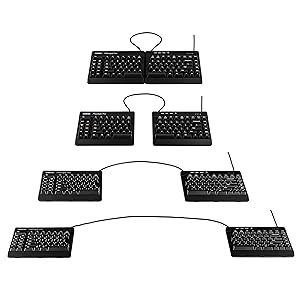
| Material | Plastic or polymer |
| Item Dimensions L x W x H | 7.25"L x 15.5"W x 1.25"H |
| Style | Tactile Brown Switches |
| Color | Black |
| Keyboard Layout | Dvorak |
| Hand Orientation | Ambidextrous |
| Button Quantity | 94 |
| Mechanical Keyboard Switch Model | Cherry MX Brown |
| Is Electric | No |
| Keyboard Backlighting Color Support | Single Color |
| Power Source | Corded Electric |
| Switch Type | Tactile |
| Compatible Devices | PC |
| Connectivity Technology | Wi-Fi, USB |
| Special Features | Ergonomic |
| Number of Keys | 99 |
R**N
Quality! Try it with a rollermouse too
If you're new to split keyboards as I am you'll be spending some time fixing your typing habits. This is a very, very nice keyboard; I got 'red' switches and they are silent (there is a little gentle clacking from the keys themselves but it's not annoying); the key action is gorgeous - you can tell straight away this thing will support some demon typing speeds. As a programmer I find the DEL key is a little far away for comfort (as is ESC) but it's more a muscle memory thing ; if I wanted to train myself further to a npnstandard layout there are other keys that could be redefined (the programming utility / virtual drive thing is well done). I am using in conjunction with a rollermouse (meaning I don't have to move my right hand at all to do mousing, which was causing me pain) which is a great combo so far - I may also put a touchpad in the middle between the two kb halves when I've grown comfortable using kb with a larger center gap.As mentioned elsewhere you do want a 'tenting' option (which is undeniably a gouge by the manufacturer for two bits of plastic); I got the "V3 Pro Tenting Accessory for Kinesis Freestyle Pro" which is the one without wrist rests - you certainly _do_ want rests but as you see from pic I use the rollermouse rests, which, while I'm still experimenting and adjusting, seems to work well. Pictured is a Rollermouse Pro (available on ebay from office liquidators cheaply); will also try with a Rollermouse Red (which has a longer bar, this may be better or worse TBD)You can get used Freestyle kb's on ebay for a lot less money than I paid for this "Pro" but after reading the reviews waxing lyrical about the pro's mechanical key action I decided to splurge, and it's head and shoulders above my other dome keyboards. I will persevere with adjusting my typing habit to this and I expect it will be a productivity and ergonomic delight. However.. I can see I'll become adjusted to it and have to take it with me everywhere I goUPDATE: ok it's great. I thought the reprogrammable thing was a gimmick but then I noticed how much I'm moving my right hand to reach the cursor keys and backspace and delete (i.e. constantly).. - lightbulb moment!! made the left windows key "FN Shift" (i.e. shift to the alternate keymap the thing supports; initially set up so JKL etc are a numeric keypad - and switch them to be a cursor cluster... I put DEL and Backspace in there too; upshot is that with my left ring finger I can instantly turn the keys under my right hand into a cursor/delete cluster.... (see image, it'll be more clear) Just learning this setup right now but it appears to be a big improvement. I also got a Rollermouse Red (as opposed to the 'Pro' in the photo above) and it's waaaay nice. LOVE THIS KEYBOARD; with a rollermouse I'm barely moving my arms at all to get everthing speedily done.
P**E
Comparing Freestyle Pro vs Freestyle 2
The media could not be loaded. I bought two "Freestyle 2" keyboards right before this Freestyle Pro keyboard was released and couldn't bring myself to upgrade so shortly after buying two keyboards at the time. Now I have finally upgraded to the Pro version with MX Silent Red switches and overall I am very satisfied with the upgrade. The keys feel soooo good on the Pro.CONS (not huge things, but worth noting):-No USB inputs on the back of keyboard. The Pro version has no USB inputs on the back like the Freestyle 2 does (two USB-A ports). I didn't realize this until it arrived. I remedied the issue with a cheap USB hub, but I do miss being able to plug a mouse and foot pedal directly into the keyboard.-No connector piece for the keyboards on the Pro model. I really like how the Freestyle 2 has a little connector piece at the top of the keyboards that allows you to pivot the two keyboards at different angles while still keeping them attached. The Pro model doesn't have this and while I haven't missed the connector piece much in the short time I've owned this model, I do wish it were there.-Smaller Delete key (above Backspace) on the Pro model. On the Freestyle 2, the Delete key is a very wide key, the same width as the Backspace key, and it's placed directly above the Backspace key. For my needs as a typist, this was fantastic. On the Pro model, it's now just a little key on the top right of the keyboard, not one large key over the Backspace. I have somewhat remedied this by remapping the 2 keys to the left of the Delete key (ScrLk and Pause) so that they perform the same as the Delete key, giving me a wider area to hit when I'm typing fast, but it's just not as good as one big Delete key and I'm disappointed by Kinesis's decision to change this.PROS:-The keys feel great and the MX Silent Cherry switches are not too loud, which would be a problem for me hearing dictations in my earbuds. There is a comparison video on YouTube of the MX Brown vs the MX Silent Cherry switches and it was an obvious choice for me. The MX Brown are very, very loud and the MX Silent Cherry are quiet and still feel great.-Remapping and macro software (SmartSet App). I thiiiink this belongs in the Pros section. The ability to remap the keyboard is wonderful and in some cases a huge improvement over software remapping (more on that below). However, I did find that there was a learning curve with this software and installing the firmware update. To achieve what I wanted, I ultimately remapped directly using the keyboard and then double checked my changes using the software. Some people might think the software is great, but I just found it a little tricky setting up macros, while on the other hand doing simple remapping of keys from the app was really straightforward. I use remaps and macros directly on the keyboard in conjunction with the software for Windows 10 called "AutoHotkey" which is really powerful and can do some things that the Kinesis SmartSet App cannot do. (On Mac, BetterTouchTool is similar to AutoHotkey but even better with a much better interface.)-Ergonomics. I'm in love with the ergonomics of this keyboard. I won't gush over all the little reasons, but basically the lifters and all the other layout and design decisions made by Kinesis I largely agree with. I considered the Matias Ergo Pro, for example, but they have made some strange decisions with key size and layout. I wish the tilters (VIP3 Pro accessory) came with this already expensive Pro keyboard, but I kind of understand their decision to not include it. Some people are going to want the "wrist rest + lifters" model and some want the "lifters only" model, so it makes sense to let the customer decide what they prefer and buy it separately. I personally love the "lifters only" model because I can position the keyboard right at the front edge of my desk near my body, unlike the "lifters + wrist rest" model that causes the keys to be several inches away from the edge of the desk based on the location of the lifters underneath the wrist rest.-Includes a key removal tool and some Mac keys. I think this was a great decision by them, making the keyboard compatible with both Windows and macOS.-Longevity of mechanical key switches. I have been using the Freestyle and Freestyle 2 keyboards for approximately the last 7 years and it's my opinion that the keys tend to get slightly mushy and worn out over time. Some people may not experience this because they aren't typing 6+ hours a day and they won't wear out the keyboard, or perhaps they wouldn't even notice the slight squishiness or lack of crispness I'm describing at all, but I notice that those keyboards have tended to wear out in about 3 years. They are still fully functional and I still use it alongside this newer Pro model, but some keys just act a little weird and it's annoying. I'm hoping that these crisp feeling mechanical switches on the Pro model continue to perform the same for many years to come. It could be the case that popping off all the keys on the Freestyle 2 and cleaning under them would improve this somewhat mushy feeling, but I'm never going to find out :)OTHER:I mentioned earlier how remapping directly to the keyboard can be an improvement over remapping software in some circumstances. I now transcribe for a healthcare company that requires me to work inside a virtual machine running Windows 7 where everything is locked down and the key remapping software that I use on Windows 10 (AutoHotkey) does not work inside that virtual machine. Luckily, the macros and remaps saved to the software inside this keyboard DO work inside the virtual machine, meaning I can work more efficiently in my stupid locked down virtual machine.SUMMARY:I love this keyboard and would buy it again. I have also contacted support a few times over the years and they are always so prompt, polite and helpful. I fully believe it is a worthwhile upgrade over the Freestyle 2.EDIT (01/30/2020):Update! Still love the keyboard, but I was getting a little annoyed with the keyboards sliding around on my wood desk throughout the day as I was typing and frequently needing to be readjusted, so I made a little wood block and screwed the lifters into it so that the two keyboards don't float around on my desk. This has been a huge improvement for me. I would still highly recommend the keyboard even if you don't have the ability to do this. Perhaps a rubber mat instead of just a wood desk would keep the keyboards in place better. But if you're interested, I first cut a 1/2 inch thick piece of wood into the triangle shape I wanted (the block is 2 inches wide at the top, 3-1/2 inches wide at the bottom) to separate the bottom of the keyboards by about 2 inches and then angled it up so that the top of the keyboards touch slightly, and I then used a miter saw to cut a 30 degree angle on the sides of the block of wood and then placed this piece in between the lifters and drilled some holes and sent some screws through the lifters and into the wood to create one solid keyboard at the angle I prefer. Been so happy with this setup since doing this.
Trustpilot
2 months ago
2 weeks ago