Customer Services
Copyright © 2025 Desertcart Holdings Limited
Desert Online General Trading LLC
Dubai, United Arab Emirates






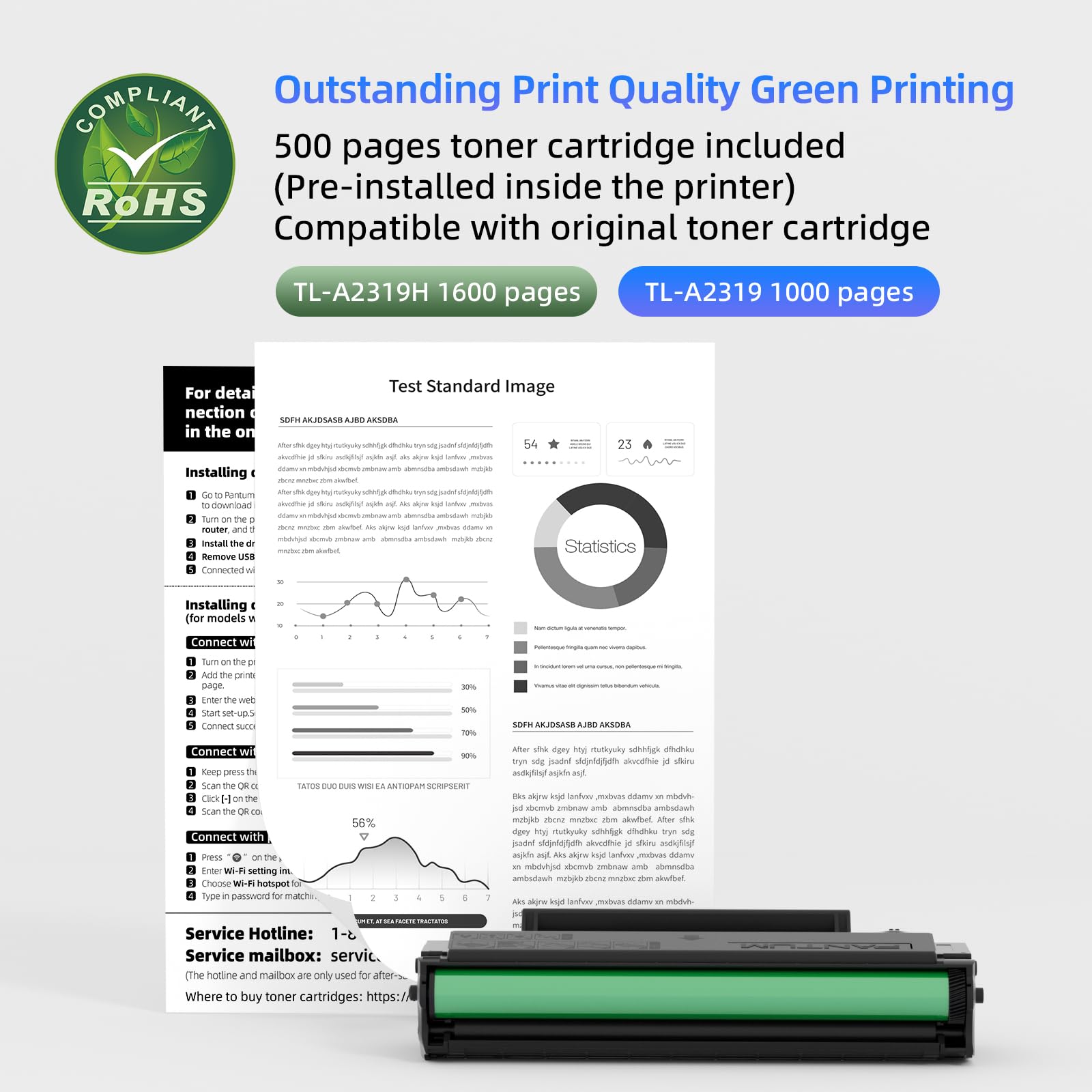

🖨️ Print smarter, faster, greener — because your ideas deserve the best.
The PANTUM BP2309W is a compact black-and-white wireless laser printer designed for home and small office use. It delivers fast printing speeds of up to 20 pages per minute with 1200 dpi resolution, supports multiple wireless printing protocols including Wi-Fi, Bluetooth, AirPrint, and Mopria, and features an eco-friendly toner system capable of printing up to 1,600 pages per cartridge. With easy one-click driver installation and manual duplex printing, it combines efficiency, convenience, and sustainability in a sleek 4.8 kg form factor.
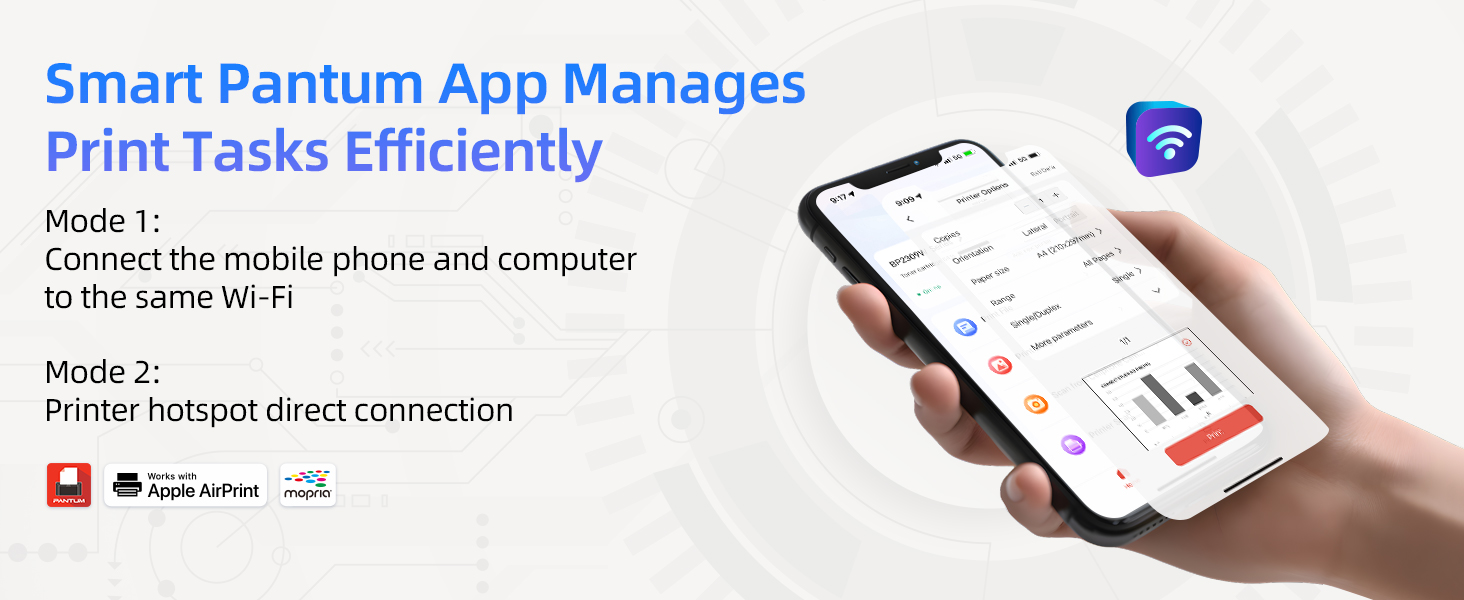

| Controller type | Android, iOS |
| Maximum Supported Paper Size | A4/210 x 297 mm |
| Power consumption | 45 Watts |
| Included components | Toner Cartridges |
| Print media | Labels |
| Max input sheet capacity | 250 |
| Max copy speed (black and white) | 22 ppm |
| Compatible devices | Laptops, PC, Smartphones, Tablets |
| Sheet size | A4 |
| Maximum black and white print resolution | 1200 dpi |
| Warranty type | limited warranty |
| Dual-sided printing | Yes |
| Maximum copies per run | unlimited |
| Wattage | 45 watts |
| Product Dimensions | 33.7 x 22 x 17.9 cm; 4.8 kg |
| Item model number | BP2309W |
| Manufacturer | Pantum |
| Form Factor | Printer |
| Item Weight | 4.8 kg |
| Guaranteed software updates until | unknown |
L**Y
Good for crafters
Excellent for crafters to create gilding projects. Very easy to set up. Good for the price.
T**
5* recommendations from me
Well worth the money, very quick prints and excellent quality, very easy to set up and you can print from anything on the same network
R**S
Initial Apprehension
I bought this printer a bit apprehensive as I had not heard of Pantum before. After reading several reviews I decided to go with it. Ideally, I wanted a coloured laser printer but due to budget constraints I decided to go the monochrome route and a make that I had not heard of.I have had several printers over the years, and I must say, whilst I was able to get it setup and working on my PC and Mobile, it took a fair amount of work. Installation was easier for PC as you would expect but the instructions are in broken English. It does come with an installation CD, but I do not have a CD drive so used their website to download the drivers as Windows 11 had issues finding the printer. I believe it was the printer itself though as I had to navigate the printer menus to enable WPS and then link with my BT router. My PC then found the printer successfully.They do have apps for Apple and Android, but the Android app shows the toner as being 0% and offline when clearly it is not. The Android app seems somewhat buggy although I do not know if the Apple app is any better.Overall, if you are on a budget and need a fast, monochrome printer or to be able to scan your documents or perhaps even photocopy something then this is the printer for you. The print quality is really good considering its black and white. The output is very clear as one would expect. For the price this is a great purchase, I just wish more effort went into the instructions. The diagrams were difficult to understand as was the English in some instances.
M**0
Very average with some poor design choices
Setup was trickier than it might've been. The instruction diagrams implied the toner cartridge was loose in the box, but it turned out it was already in the machine. So I had to yank it out. remove the protection tape and paper, and then reinstall it. Similarly, driver installation was a pain. A driver CD is provided but, alas, this isn't the year 2000 and computers don't come with CD/DVD drives. I went to the web address given but it gave a 404 not found error. I googled "Pantum driver" and found the official site, but this printer wasn't in the list! However, adding the printer via Windows Print & Scanner tool seemed to work, with Windows magically finding the correct driver online for me. The printer was added twice to the list of printers in Windows, although both options work if selected. One I guess was USB and one probably Wifi printing. Incidentally, for printing when connected to a PC, the printer uses the old-school USB connection (USB A to USB B). If your computer is USB-C only then you'll need to get a USB-C to USB-A adapter.Setup via the iPhone to allow AirPlay was actually easier. Just grab the app and press the Wifi button on the printer's panel, then the app found the printer so I could input our Wifi router details. I can also use AirPlay to print via my MacBook, so setup there was again easy.The printer is not a great design. For example, if you reach to open the scanner lid, you will almost certainly brush against one of the touch controls. I even managed to turn it off doing this. Similarly, if you want to shift the printer on the desk, it's almost certain you'll accidentally touch one of the buttons.Our unit seems to have a habit of pulling through two pages at a time, so we get blank pages in-between. I'm going to have to keep an eye on this. It doesn't matter hugely, I guess.So in summary, you're probably looking at this printer and thinking it's cheap and cheerful. And you'd be entirely right. The real test for us is whether it's going to be usable as just an everyday printer, spending most of its time keeping out of the way.
D**S
5 star to a 1 after 8 months
Stopped working after 8 months of very light use. Shame as it was easy to set up.
S**S
Nice quick and clear printout every time
Excellent product for the price. Nice quick and clear printout every time
A**.
Not clear instructions on how to operate the printer
I am giving it this rating because there are no clear instructions on how to operate this printer I had to figure it out myself the app in the iOS store does not work at all I had to use co pilot AI app to set the machine up to connect it to my WiFi but I must say that the overall print out is very good
K**Y
PANTUM
Print’s perfectlyPrompt delivery
Trustpilot
2 months ago
1 month ago