Customer Services
Copyright © 2025 Desertcart Holdings Limited


⚡ Future-Ready Mesh WiFi That Keeps You Ahead of the Curve
The TP-Link Deco BE65 (3-pack) is a cutting-edge WiFi 7 mesh system delivering ultra-fast 9.3 Gbps tri-band speeds with 4× 2.5 Gbps wired ports. Designed for whole-home coverage, it supports over 200 devices simultaneously and uses AI-driven optimization to eliminate dead zones and reduce latency. Compatible with all ISPs and the latest WiFi standards, it’s ideal for gamers, 4K streamers, and smart home enthusiasts seeking a reliable, future-proof network.

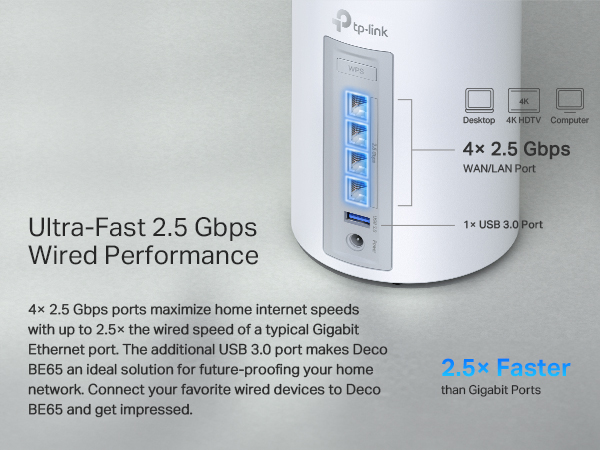

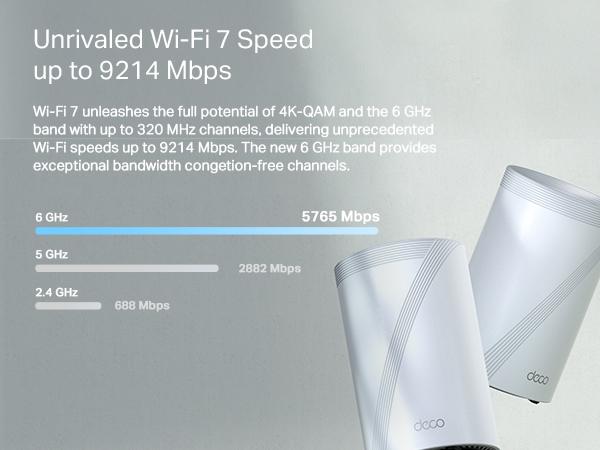



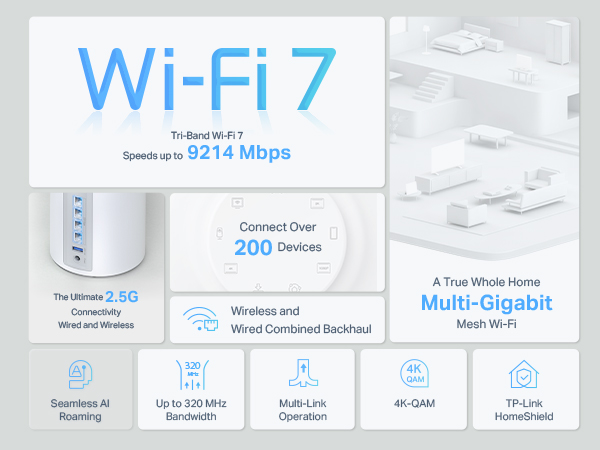
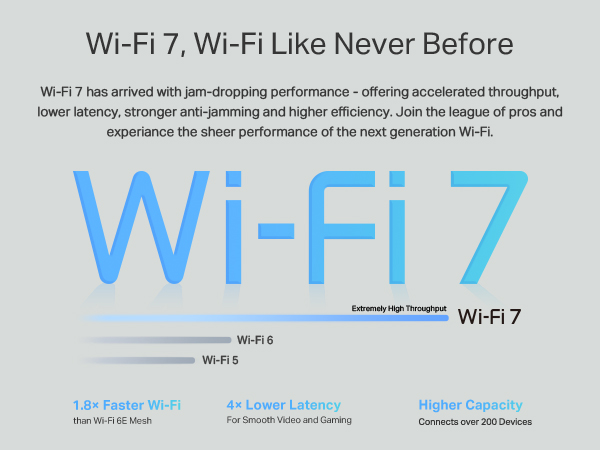


| ASIN | B0CSM4X5PB |
| Antenna Location | Home |
| Antenna Type | Fixed |
| Best Sellers Rank | 3,616 in Computers & Accessories ( See Top 100 in Computers & Accessories ) 12 in Whole Home & Mesh Wi-Fi Systems |
| Box Contents | Deco BE65(3-pack) |
| Brand | TP-Link |
| Brand Name | TP-Link |
| Colour | white |
| Compatible Devices | Desktop, Laptop, Smart Television, Tablet |
| Compatible devices | Desktop, Laptop, Smart Television, Tablet |
| Connectivity Technology | Wi-Fi |
| Control Method | App |
| Coverage | Whole Home Coverage |
| Customer Reviews | 4.3 out of 5 stars 122 Reviews |
| Data Transfer Rate | 9214 Megabits Per Second |
| Frequency | 5 GHz |
| Frequency Band Class | Tri-Band |
| Frequency band class | Tri-Band |
| Is Modem Compatible | Yes |
| Item Dimensions L x W x H | 10.8L x 10.8W x 17.6H centimetres |
| Item Weight | 3.7 Kilograms |
| Item height | 17.6 centimetres |
| LAN Port Bandwidth | 2500000000 bps |
| Manufacturer | TP-Link |
| Maximum Upstream Data Transfer Rate | 2500 Megabits Per Second |
| Model Name | Deco BE65(3-pack) |
| Model Number | Deco BE65(3-pack) |
| Model name | Deco BE65(3-pack) |
| Number of Ports | 4 |
| Operating System | Linux |
| Other Special Features of the Product | Alexa Compatible |
| Security Protocol | WPA-PSK, WPA2-PSK, WPA3 |
| Special feature | Alexa Compatible |
| Wireless Compability | 802.11.be |
| Wireless communication standard | 802.11.be |
S**R
Easily the best solution for black spot Wifi
Highly recommended and I very rarely write a review so I hope this is useful to all.... Firstly the issue..... I had a BT router with 4 mesh discs that was providing 50-70mbs download and 25-35mbs upload - the house is big, it has very thick walls both internal and external - I have a lot of smart things connected - Sky Q with 3 mini boxes, 2 x hue controllers with over 90 lights/sensors/controllers attached (some inside some outside) - 6 smart TV's - a home Network Access System with 16TB RAID for backup plus the usual collection of phones, iPads and computers/laptops. The BT system worked sort of ..... the mesh system was ok but the blackspot still happened - devices did struggle to move from one place to another and the speeds were so slow - I took speed ratings in every room and the worst rooms were getting 2-3MB per second download and less than 1MB upload..... then there was the reliability of the system - when one mesh disc stopped working (the BT stuff is fairly cheap and cheerful but only cost £10 per disc) then it gradually took down the rest of the system - restarting the hub worked but boy oh boy did that take some time... and the hub was not really up to the job. What forced the change - installation into the village of fibre - by Quicklime and I signed up to 1000MBS upload and download so it was time to make the network work properly! The router they installed was ok - but I wanted a solution that would be good for the next 5 years or so.... I did my homework and ordered the the TP link Deco 65 triple pack - try band and wifi 7 - so hopefully enabling me to not worry about the network until 2030! I configured my Quickline ZYXEL router to have no wifi networks - one ethernet cable in and one out to the DECO (If i removed the ZYXEL then my internet provider Quicklime would not offer remote support).... I configured my DECO with the same wifi name and password as my old BT one and plugged in...... WOW - firstly all the wifi devices connected and worked (that were in range) without any new setup.... I then added the second and third DECO BE65 products... easy.... then I placed them in the house and again WOW! My speeds are incredibly - no black spots for wifi and such an easy process ..... so much so that I've already added an outdoor DECO X50 - it's not wifi 7 but it then allows the garden and patio to enjoy 100MBS connection. I cannot recommend this system and product enough - from unboxing to using took less than 30 minutes and then add another 15 mins per additional box.... I have been playing with the various settings and the network optimisation tool is great - if you change the positioning of any unit then run this and it will reconfigure for the best / optimum network. A fantastic product and well worth the money!
S**H
Simply Brilliant
Simplest set up I've seen for a wireless mesh system. Honestly 10 minutes and it was up and running. So fast in fact that the kids didn't even have time to complain that the WiFi was down!! It was seamless. The house was built in 1912 and all interior walls are solid brick. This typically zaps wireless signal strength. However the BE65 are performing really well against the brick. Good signal strength across 2 floors in all rooms. Previously I was using a WiFi 5 mesh network that I installed about 4/5 years ago. Speeds have seen a real improvement really. I'm now getting between 90-110% of my ISPs quoted download and upload speeds. Previously that would have been 50-60%. I honestly didn't think I would see such an improvement in speeds. Latency has also improved spectacularly, and is currently around 50% of what I was getting previously. I have to say I am pleasantly surprised by the ease of setup, performance, ok they cost a bit, but it's worth it to get the broadband speeds I thought were untenable.
A**R
Expensive but worth evert penny ! You get what you pay for
We have had an ongoing nightmare with dead zones of wifi all over the house, slow download speeds, wifi freezing, sky boxes bugging out on a daily basis etc etc..... We signed up to the local village Fibre Optic broadband which has 900mb download speed. We've been having ongoing issues with the ISP supplied Linksys kit so I bit the bullet and tried the Deco System along with the ISP providing a Static IP for us. All I can say is wow ! - the difference is amazing - it took about 20 mins to set up, and about 10-15 mins to then add the additional nodes. We have quite a large long house and the 3 nodes cover most of it now - it is struggling a little right at one end of the house as the cabling and router is located at the other end of the house and one of the external security cameras is still a little bit hit and miss - but its way better than it used to be. I am considering acquiring a couple more to beef up the coverage at that end of the house. The speed is jaw dropping and it's very simple to control with the APP. It sets up automatically a separate network of Internet of Things - ideal for adding the mundane gadgets to, and you can prioritise different things - for example a work lap top, can take precedence over the kids Playstation etc, and you can all prioritise nodes, so that a given device will always hook up to a specified node - or you can just leave it set to Automatic in which case it will pick the strongest node. All in all - expensive ? Yes.... but worth every penny if you suffer with awful wifi and need to improve it. It's transformed our network. Highly recommended
B**T
Might be a painful set-up
Dropped a star just because there are no instructions at all to speak of that help setting up. From other poor reviews I can see that this was those peoples problems too - They just didn't dig far enough and gave up with it. A lot are stating things don't exist that actually do e.g. the dedicated 2.4ghz channel. We got this because we were having trouble with mobile connection at home only whereby we'd need to click airplane more off and on to access some websites/banks etc. For this new system BE9300:- Likes: The fact once set up it seems to work well with good whole house and garden coverage. Speeds are good. Information is good enough about what is connected, IPs and MAC adds Dislikes: Absolutely no information or instructions to set it up - It isn't guaranteed to be plug and play. Only things that seemed seamless were Alexa 5ghz devices which attached no bother to the shared 2.4/5ghz channel. The shared 5/2.4ghz band just wouldn't work with the 2.4 IoTs and the 5ghz of this also had the same problem for phones as previously encountered! Had to go into the MORE section and WiFi Settings to set up MLO Network 5&6 ghz for phones (works perfectly now) Had to go into the MORE section and IoT Network to set up dedicated 2.4ghz IoT band all worked as they should with seamless connections. Only one failed cheap switch product for a garage door that won't transmit is temp wifi channel for set up. Won't work on the ISPs modem hub either so just buying a new one. Another problem was the "Preferred Connection" setting just doesn't work at all. Have reported it to tplink as it seems to attach the setting to another item!!
D**M
Best wifi by far!
I have bought several wifi solutions over the years including previous TP link mesh networks. Whilst they have all worked "ok" this product absolutely smashes past anything before. Details: I had a TP Link M4 and M9 mesh with a Sky Fibre setup. My speeds were modest c 400Mbps at the modem with wifi at maybe 150Mbps. I upgraded Sky to the max option and that took me to 650 to 700Mbps at the modem, using the provided Sky router. However, I was still having some WiFi issues (TV's dropping off occasionally, poor signal in some rooms, devices not connecting to the 2.4GHz wifi, wifi speeds unstable and still at about 150Mbps etc), so I decided to upgrade the mesh and go for this product It was expensive but absolutely, 100% worth it! No regrets whatsoever I bought the pack of 3: - this replaces the Sky router and it connects directly to the fibre (no more Sky router) - the modem speed jumped from about 650 (Sky router) to 900Mbps even though the Sky package was the same - the wifi increased to 400 to 700 Mbps depending on where I was in the house - all rooms are covered with ease - some of the Alexa controlled lights that had never really worked suddenly connected and worked great! (This mesh has a dedicated IoT setting that beams at 2.4GHz only) - each router has 4 ports, so I had more than enough ports to connect the TV in using ethernet My goodness... what a difference! Everything just works. I cannot praise it enough. One word of caution: When setting up the mesh for the first time, they do switch off and then on quite a bit during the setup. At first I thought there was a problem but it seems to be configuring itself. Be patient, it can take up to 10 minutes to find the other routers, navigate the switches and get itself sorted. But once it is running, it is amazing. Other points of note: - it has a dedicated IoT wifi for isolation (security) of all IoT devices. This wifi runs at 2.4GHz only, so it fixes a lot of the issues with IoT devices that don't like 5Ghz - improved security settings allowing for device isolation (even if the device is on your main network) - Guest wifi with limitations on duration of connection (even has a barcode that guests can scan to get immediate access without entering passwords) - It provides captive, which is cool albeit a bit gimicky for a home setup. But hey, why not. In summary: expensive but a resoundingly solid purchase. Go for it...
K**A
No web interface, no advanced options, vulnerable
For a premium product, this has a surprisingly poor user interface. It is the first and only router I have ever come across that does not have a functional web interface. Instead, they TP-Link insist that you use their app not only to set it up, but to monitor it, configure it and anything else you want to do with it. That might sound okay, but consider the following:- 1. If you have poor mobile coverage where you are, then bad luck, you've bought an expensive ornament; you cannot set it up. 2. If you want to use the written instructions to help you with the badly designed app, bad luck you can't because there aren't any. You can check the website, but that will tell you to use the app instead. 3. The app connects to TP-Link's cloud storage. Want to keep your network secure and away from the cloud? Sorry, you can't; TP-Link think that your data should be theirs. Don't want to use the app? Can't use the router. 4. "But we have a web interface!" Yes, there is a web interface. Unfortunately, it is essentially read-only for some basic information and that's it. No setup, no serious configuration. TP-Link have had literally thousands of requests from users over the past three years for a web interface, and have completely ignored all of them. They will not change. 5. If we want to set up advanced routing, UPnP etc.., forget it. This product is designed to be "easy to use", aka "has hardly any features". 6. Limited shelf-life. "Okay folks, we've decided we no longer support this product, so we're turning the app off". That's it. Unlike a router, where the web interface is built-in to the router itself and does not require a third-party to host it or agree to it being used, the app puts you entirely at TP-Link's mercy. When they want to sell you more hardware, they will simply disable your existing equipment and there is absolutely nothing you can do about it. If you want a nice-looking product with reasonable coverage and WIfi 7, to last 2-3 years max, and you want to just turn it once and leave it, this may be a good option for you. If you want something that lasts longer, has more security, has advanced options, has a web interface or does not leave you at the mercy of the manufacturer for its ongoing functionality, look elsewhere.
A**S
Mesh systems are the way to go and these are excellent!!
I purchased a three pack of these BE65 as the router supplied by my isp was a joke, as they usually are. My connection is over 1gb fibre to the house and exceptionally good wired. However, after trying out some of the top wi-fi 7 routers on the market including the BE800 and BE900 I was still not getting decent coverage so decided to opt for a mesh system. So I purchased a 3 pack of these and a 3 pack of X50 poe as I had fresh cat 6e cabling in the ceilings and a poe++ switch ready to go. Firstly, set up of the 3 BE65 was simple using the deco app. I immediately dumped the router from my Internet supplier. I set one up wired to the fibre ont, reconfigured the settings in the app and this became my main router. The app guides you through the wireless connection of the others. However I set up a second one wired and the third one in a bedroom as wireless backhaul. Immediately my Wi-Fi speeds were in the 600mbps average in most parts of the house. Even without the X50poe's, the coverage was outstanding and above and beyond anything the BE800 and BE900 routers could do despite their behemoth size! Nothing wrong with these but in my experience, not suitable for a two story property. Complimented by the X50 poes, one in the kitchen ceiling, one in the hallway and one on the landing upstairs. I now have the most amazing coverage. I get amazing Wi-Fi speeds on my phone or other devices in the 800+ mbps no matter where I am in the house. It's not unusual to break the 1gbps in a few locations. TP-Link support is amazing and so is the deco app. However, I will say that it is very worth while experiencing with locations of the devices and also trying different firmwares and reaching out to tp link if a firmware update degrades your service. One thing you need to do is learn the deco app and learn how to configure your network and manage it correctly to get the best from your devices. In my experience, although they may seem slightly expensive, they are worth every penny. As there is no point having fast fibre in your home if you can't access the speeds. Also, these are reasonably well priced compared to many of their competitors and the quality is excellent.
A**B
Worth the price for a mesh WiFi
The TP-Link Deco BE65 Pro mesh system is worth the price, offering a major upgrade from a default WiFi 5 modem with strong reliability, eliminated gaming lag and spikes, and excellent 5GHz/6GHz coverage. Setup is easy and straightforward via the Deco app. However, the 2.4GHz band lacks sufficient strength for outdoor Ring cameras, leading to sudden disconnections.
Trustpilot
1 week ago
3 weeks ago