Customer Services
Copyright © 2025 Desertcart Holdings Limited
Desert Online General Trading LLC
Dubai, United Arab Emirates





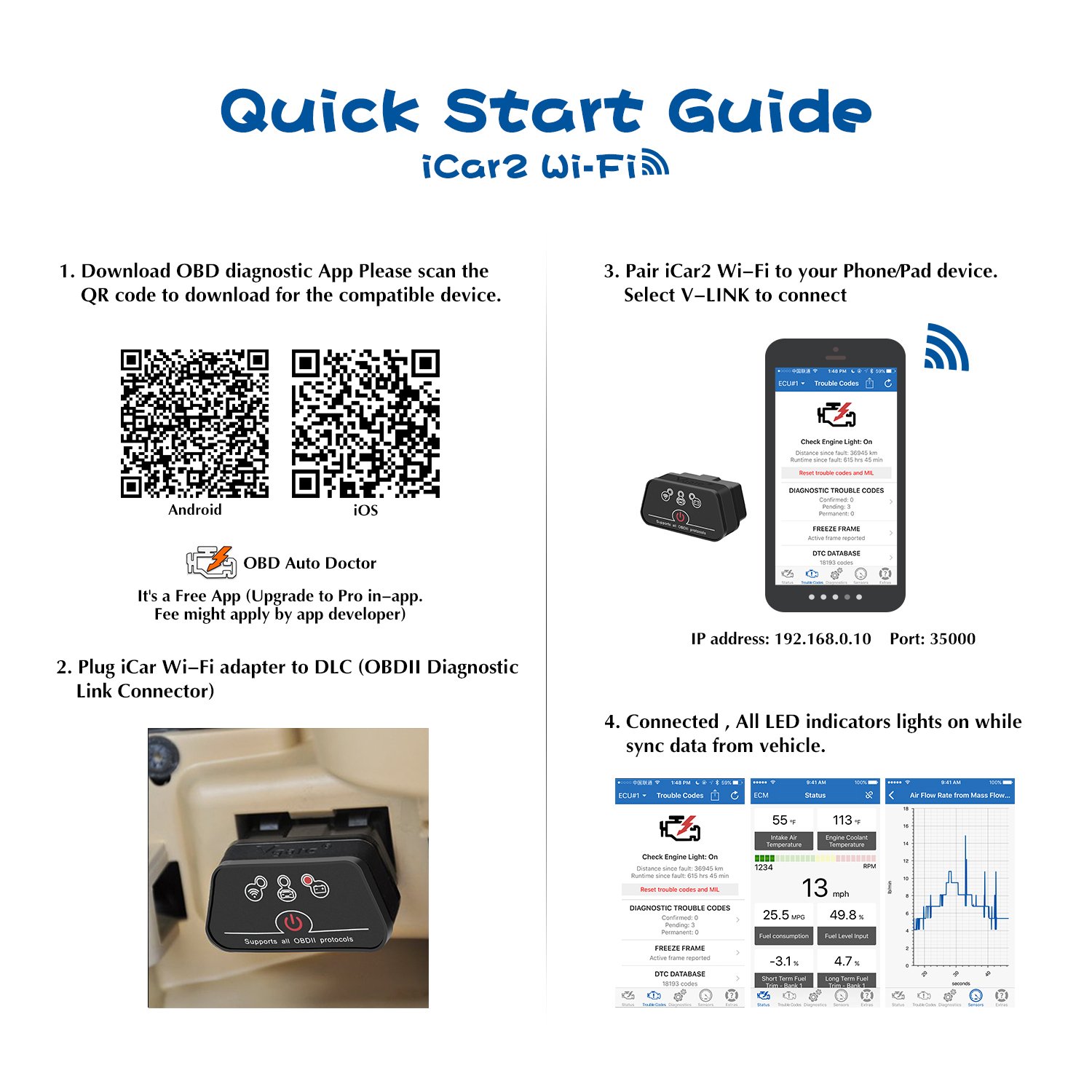

🚗 Diagnose Like a Pro, Drive with Confidence!
The Vgate iCar 2 WiFi OBD2 Scanner is a compact, high-performance diagnostic tool featuring a powerful ARM processor and stable wireless connectivity. It supports all OBDII protocols, works seamlessly with iOS and Android devices, and includes smart auto sleep functionality to conserve your vehicle’s battery.





| Manufacturer | Vgate |
| Brand | Vgate |
| Model | iCar 2 |
| Product Dimensions | 7.62 x 2.54 x 5.08 cm; 70 g |
| Item model number | iCar 2 WiFi |
| Exterior | Polished |
| Manufacturer part number | iCar 2 |
| OEM Part Number | iCar 2 WiFi |
| Special Features | Car Error Code Diagnostic Tool |
| Lift type | WiFi |
| Voltage | 12 Volts |
| Item Weight | 70 g |
Trustpilot
5 days ago
1 month ago