Customer Services
Copyright © 2025 Desertcart Holdings Limited
Desert Online General Trading LLC
Dubai, United Arab Emirates


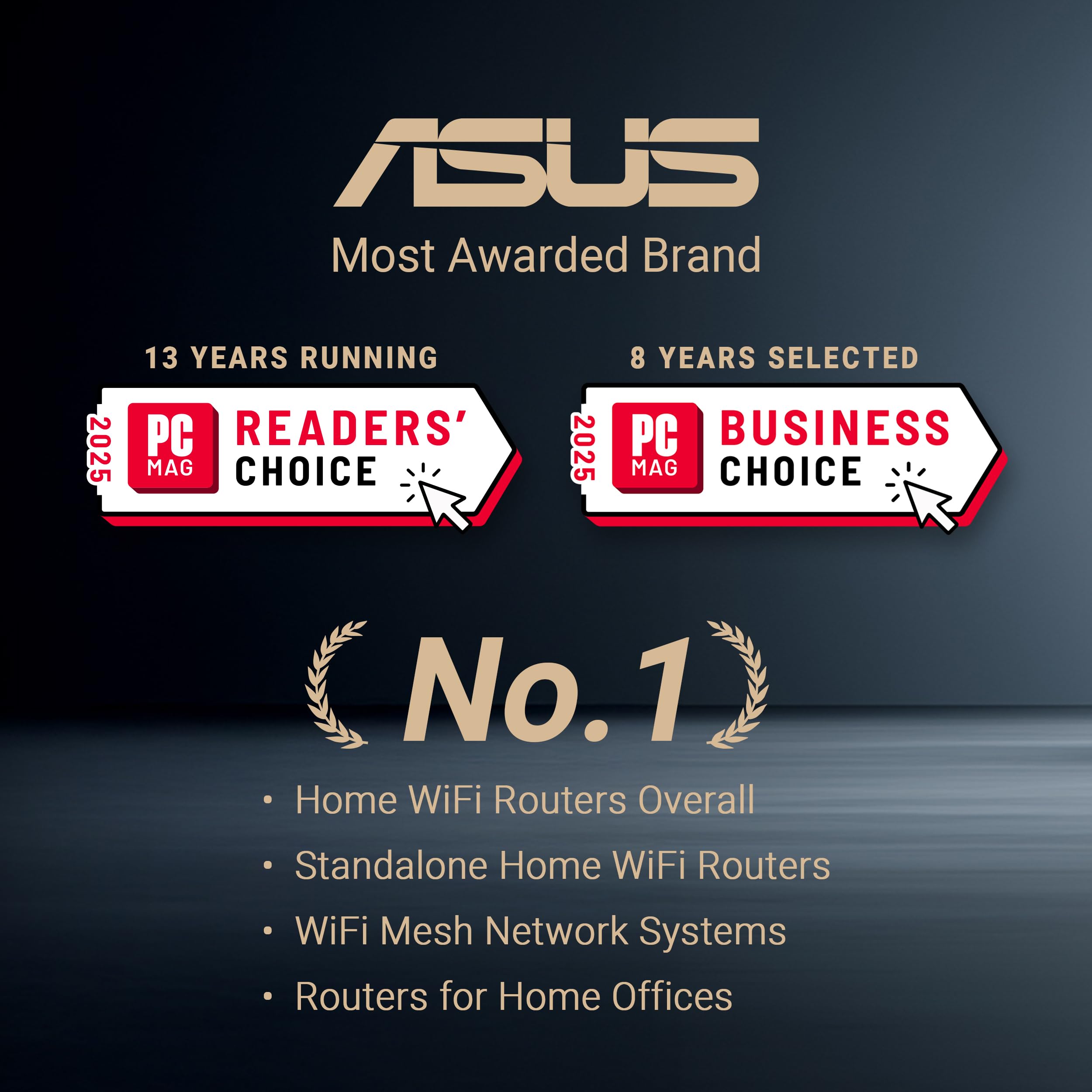






🚀 Elevate your home network to pro-level speed and security — because buffering is so last decade.
The ASUS RT-AX1800S is a dual-band WiFi 6 router featuring MU-MIMO and OFDMA for efficient multi-device connectivity, 1024-QAM for ultra-fast wireless speeds, and five gigabit Ethernet ports. It offers subscription-free network security with AiProtection Classic and built-in VPN, supports parental controls, and is AiMesh compatible for seamless whole-home coverage. Ideal for gaming, streaming, and smart home integration, it ensures robust, secure, and high-performance networking.








| Wireless Type | 802.11a, 802.11ac, 802.11ax, 802.11g, 802.11n |
| Brand | ASUS |
| Series | RT-AX1800S |
| Item model number | RT-AX1800S |
| Operating System | Apple iOS, Linux, Mac OS, Microsoft Windows |
| Item Weight | 13.1 ounces |
| Product Dimensions | 9.06 x 5.28 x 2.2 inches |
| Item Dimensions LxWxH | 9.06 x 5.28 x 2.2 inches |
| Color | BLACK |
| Voltage | 110 Volts (AC) |
| Manufacturer | ASUS |
| ASIN | B09M9477NS |
| Date First Available | November 19, 2021 |
A**R
Solid, Reliable WiFi 6 Router with a Clean Interface
This is a really nice router, especially at this price point. Setup was straightforward, and the user interface is clean and easy to navigate — whether you're adjusting basic settings or diving into more advanced options.So far, it’s been rock-solid in terms of reliability. Good range, stable connections, and noticeably faster performance compared to my older WiFi 5 router. I haven’t had to reboot or troubleshoot once since installing it.If you're looking for an affordable WiFi 6 upgrade that just works, this is a great choice.
H**5
Great for extending range!!
we purchased this router to link up with a more expensive higher quality ASUS router so that way we can extend our wireless Internet out to our man cave. It was very easy to set up. It extended the range of our Wi-Fi tremendously and we are having no issues. It’s going really fast highly recommend and buying refurbished was half the price almost and it works great. Definitely worth it. Highly recommend!
S**E
NOT made in China. Fast, excellent security.
You can verify everything written here is true with a quick google search. Talking to you, Amazon.While ASUS does source some production to China, ASUS is a Taiwanese company and the sticker on the router states “Made in Vietnam”. I’m inclined to believe that. The product origin on this page states “China” but I doubt, and hope, that’s not true. You may not think it matters, but it does more than you might know.Most consumers only care about speed and affordability when it comes to routers, but it should be security at the top of the list. All your data flows through your router, including personal and financial data. Security flaws in your network can also affect neighboring networks around you. If you buy a cheap router based on speed capability alone with security flaws built in, either intentionally or not, you’re basically paying to be hacked, or for your neighbors to be, or possibly unknowingly being a conduit for attacks on your entire country. It has happened in the past, it’s still happening, and will continue to happen.Most routers today are produced in China. Even companies based in the US produce there and it’s very hard to find one that’s not made there. The problem with routers made in China is that ultimately, businesses there are controlled by the CCP government, not the business owner. This allows their government to implement whatever they want in their exported tech and products. It’s why some of their tech companies like Huawei have been banned in numerous countries. Routers made in China from brands like Wavlink which are sold in big retail stores across the US have been found to contain hidden back doors and intentional security holes and vulnerabilities to malware like Mirai. Basically open doors for hackers. Some of these back doors have been used in the past to launch cyber attacks (Mirai botnet) on the US which caused major network outages, as well as in other countries. From a cybersecurity perspective, these look a lot like “trial runs” to me. But speculation and paranoia aside, why take the chance on inviting that kind of tech into your home? It wasn’t an isolated, one time event when these back doors were discovered, and it was with various routers and companies out of China. Again, all this is verifiable with the slightest amount of research using credible sources.I have tried some routers made in China. I could tell they had horrible security just by using the app, or during setup. One was capable of remote access, yet the option to turn it on or off was non existent. It didn’t even ask during set up and the option was nowhere in the app. Remote access should always be turned off, unless you need to access your router from outside your home, which is rarely needed for the average user. If it’s on, it’s just an unnecessary access point open for hackers to attempt access. It might have been possible to check by connecting directly to it using the Web UI, but instead I just returned it and went on the hunt for non-Chinese routers. It took a lot of research since there aren’t many, but finally landed on this one.I am much, much happier with this ASUS router and it seems very security focused! There are numerous security options available in the app, and also asks you about remote access during set up. It has AI Protection by Trend Micro built in (included free of charge) which constantly monitors your network for viruses and intrusions and even blocks harmful websites. You can also monitor all connections and traffic through the app. There are even additional apps you can download for more functionalities.As for speed, WiFi 6 is awesome. This thing is lightning fast to my previous ISP provided router and much more stable. If you’re not familiar with WiFi 6, it’s not really a speed booster. It provides a more stable connection though, even in very signal-congested areas such as apartments or offices where there’s numerous routers and networks overlapping and causing interference. This more stable connection will often times yield higher speeds. Your PC and various hardware must be WiFi 6 capable to utilize it, but there are cheap and affordable USB adapters available to enable it on your PC if it’s not already capable. Aside from that, the 5GHz signal is stable and fast, even without WiFi 6. 2.4GHz is not bad at all either. There are options in the app to monitor what’s connected at all times and you can even limit bandwidth to certain devices, or ban them from connecting completely if you want to streamline your connections.There are a lot more features to this router, which are easily accessed from the app which appears extremely robust compared to the anemic apps I used with the Chinese routers. Those seemed like toys compared to this. I haven’t tried Ai Mesh, but it is yet another useful capability of this router.Completely happy with this router based on speed, stability, capabilities, and most of all, security!
J**J
Terrible out of box setup and the UI for the administration page is hideous...
I decided to get this router as a replacement for the TP-Link, compared to the TP-Link this one had a much worse out of box experience. As soon as I plugged everything in, I got the dreaded red WAN light and no connection, I fiddled with it for an hour to no avail. I had my PC connected directly to the router through LAN and still couldn't access the administration page or get a connection. Out of options I decided to try connecting to the unsecured Wi-Fi network using my iPad and magically that worked. OK that's really strange, let's not allow people to access the administration page through a direct LAN connection to the router but let's force them to connect to an unsecured Wi-Fi network and go through the setup on Wi-Fi? Once I got through setup on Wi-Fi, now my PC can magically access the administration page through LAN... amazing...The UI on the administration page is hideous as well, I've owned multiple Asus routers the UI has been the same probably for a decade or more, for whatever reason Asus has no interest in creating a new UI for it. The TP-Link UI looks clean and modern, the Asus UI looks dingy and ugly, it's not just the UI the UX sucks as well; almost every single change requires the router to reboot, which takes a whole minute, it becomes infuriating quickly. If the settings aren't dependent on each other they should just batch the changes and allow us to save once for all of our batch of changes\, or not put the settings on different pages.Aside from the terrible UI, UX, and setup process, the router does work and I've had no major issues, I bought two of these in January 2025, it's now September 2025 and neither have had a single issue. I have a ton of devices, probably ten or more and they're spread out across both 2.4ghz and 5ghz bands, on the guest networks, and I also have some devices connected directly to the router by LAN, there has never been any disconnects or connection issues on any device. For the devices:* I game on a PC (LAN) and gaming laptop (Wi-Fi) and transfer files between the two through the router's gigabit ethernet.* I stream video through a Fire Stick (Wi-Fi) and iPad Air (Wi-Fi).* I work on a MacBook Pro (Wi-Fi).No lag or any slowness with any of the above activities.For the guest Wi-Fi networks:* You have up to three guest Wi-Fi networks available for each of the two bands (2.4ghz and 5ghz), six guest networks maximum, you can use up to six, less than six or none at all. Each guest network is independently configurable meaning you can give them their own SSID, own password, own bandwidth limit, etc.* The guest networks are different from the regular networks obviously by what you can configure in the settings (SSID, password, bandwidth limit), but also by the fact that devices on the guest networks can't see other devices on the guest or regular networks so it's "safe" to put people you don't "trust" (ex: strangers) on them. If you have guests over, or if you run a small business, the guests won't be able to communicate with the other devices on the other networks and you can limit their bandwidth to only allow them to do light stuff like web browsing and not video streaming.There's also AI stuff to protect from attacks (though I don't care for it) and steady firmware updates. Signal strength and noise are excellent, the four antennas give it plenty of reach all over my apartment (I can even get four bars quite a ways outside of my apartment on 2.4ghz). I liked this router enough to buy a second one for my mother. It's a bit pricier than the TP-Link and with a crappier UI, but I'll take it over TP-Link because Asus has a better track record for fixing security vulnerabilities and they aren't about to be banned in the U.S. like TP-Link is...
Trustpilot
1 month ago
4 days ago