Customer Services





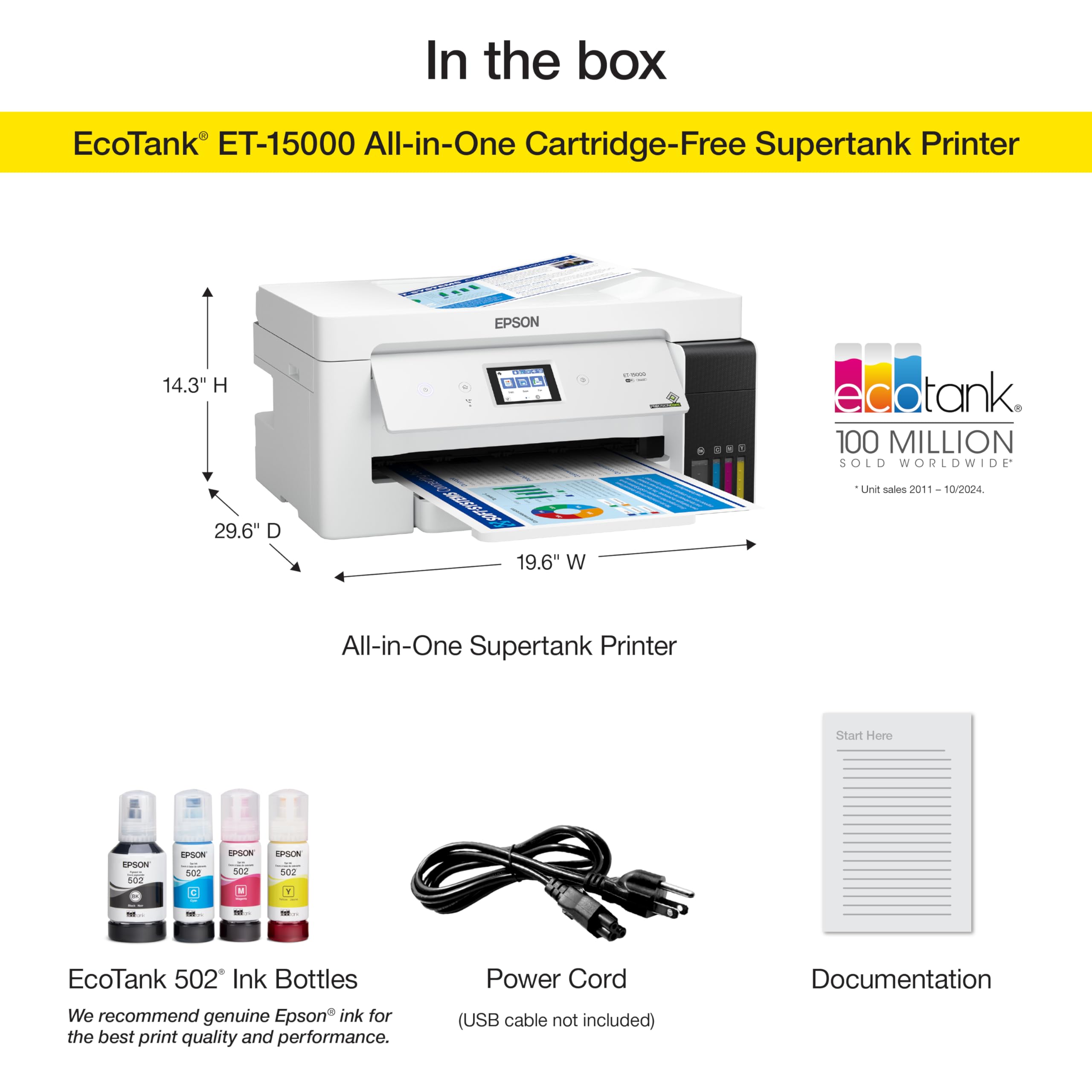

🖨️ Elevate your workspace with print perfection—because your ideas deserve the best!
The Epson EcoTank ET-15000 is a versatile wireless all-in-one printer designed for professionals who demand speed, quality, and efficiency. With fast 17 ppm black-and-white and 9 ppm color printing, borderless prints up to 13 x 19 inches, and multiple connectivity options including Wi-Fi and Ethernet, it streamlines office tasks. Its refillable EcoTank system reduces ink costs and environmental impact, while features like auto-duplex and an auto document feeder boost productivity.


| B&W Pages per Minute | 17 ppm |
| Color Pages per Minute | 9 ppm |
| Total Usb Ports | 1 |
| Hardware Connectivity | Ethernet |
| Connectivity Technology | Wi-Fi |
| Additional Printer Functions | Copy, Scan, Fax |
| Number of Trays | 2 |
| Processor Count | 1 |
| Control Method | Touch |
| Compatible Cartridge | [Epson Genuine Ink and EcoFit ink bottles] |
| Controller Type | Android |
| Print media | Paper (plain) |
| Scanner Type | Sheetfed |
| Compatible Devices | PC, Laptops |
| Printer Type | Inkjet |
| Additional Features | Auto-Duplex, Energy Star, Refillable Ink Tank, Auto Document Feeder |
| Printer Output Type | Color |
| Item Weight | 26.46 Pounds |
| Item Dimensions D x W x H | 29.6"D x 19.6"W x 14.3"H |
| Paper Size | 11 x 17 |
| Maximum Sheet Capacity | 250 |
| Media Size Maximum | 11 x 17 inch |
| Wattage | 2E+1 |
| Duplex | auto |
| Dual-sided printing | Yes |
| Color | White |
T**R
Best Sublimation Printer To GetThe Best Sublimation Printer I’ve Ever Used – Worth Every Penny!
I’ve used several printers for sublimation over the years, and the Epson EcoTank 15000 blows them all away. The print quality is vibrant, crisp, and professional-looking every single time. Whether I’m working on tumblers, shirts, or larger custom projects, this printer handles it all with ease.The wide-format capability is a huge plus, and the EcoTank system is a game changer — super cost-effective with less mess and no constant cartridge swaps. Once converted for sublimation, it runs like a dream.This is now my go-to printer for everything sublimation. If you’re serious about your craft or business, this is the one to get. Highly recommend
C**A
Vibrant colors & clarity!!
Love, love, love this printer!!! I use this printer as a sublimation printer and it works beautifully!!! Vibrant colors & clarity!! More than pleased with this printer!!
J**R
Pleased and amazed
This replaces a 12 year old Canon 8 ink cartridges photo printer... the quality is equal to the canon and to the quality ordering prints on line..SIMPLE to install, ZERO calibration.I can already see that the print used is less than the canon and by volume of ink, about 1/5th the cost!
E**K
Garbage. Save your money and buy something else.
I absolutely HATE this printer.I bought a wireless printer for a reason - so I could print from any device anywhere in my house. But this printer has an error every single day that has to be cleared before I can print anything. Having to go to the printer to clear the error or turn it off and back on before I can print totally defeats the purpose. I have downloaded every firmware update. I've tried every driver. I've spent hours on the phone with customer service, and all they tell me is to turn the printer on, then back off, and then they "document" the problem and tell me to call back the next time it happens.The scanner never has worked from the very beginning because my PC can't find the printer. No matter what I do. Customer service can't even come up with a solution for that one.This printer is garbage. Don't waste your money.I typed this review while I waited for the printer to download YET ANOTHER firmware update and decide if it wants to print a few documents today.
T**R
Love this printer! Great for sublimation!
I purchased this printer to convert over for use with sublimation ink printing. I did a lot of research on Epson Ecotank printers and went with this one because of its extended paper size allowance. Print quality is excellent. Setup was relatively easy. I did find it annoying it came with a CD for installation - computers these days do not really have CD installation drives. The app was a bit frustrating to work with on my phone, I ended up using my iMac to install the drivers from the Epson website. One thing is that if you do not use any ecotank printer regularly, you will have to clean the print heads a few times to get ink to start flowing again. I would recommend printing something every few days/weekly just to keep the ink flowing easily. I use this HIPPO sublimation ink for those wondering. A photo of a recent project made with the printer is attached.
L**S
Great quality
Hands down the best printer I have ever purchased. Doesn't put out any heat. The print work is beautiful. It's light and easy to set up.
A**Y
Great for sublimation!
I absolutely love this printer!! I have used it for sublimation and its been cost efficient and doesnt waist ink! My more expensive printer crashed and this was all i could afford so I wasnt expecting much but its definitely been a great purchase! I would definitely recommend for sublimation! Prints quickly, color is perfect, and its very durable!
J**X
A mostly LOVE, but sometimes HATE relationship.
First, the price gouging is real but the demand makes it inexcusable but unavoidable. I paid a huge premium in order to get one in a reasonable amount of time. Epson acts oblivious to this grey market BS but there is also nothing they can legally do. This printer does a really beautiful job (for an inkjet printer) when printing Tabloid (and larger) prints. Not surprisingly, photos really need to be printed on a heavier gloss or satin finish paper in order to for large areas of dark color to look smooth and opaque. It really does a commendable job on details and I have been very pleased when using it to print out sewing patterns. It also prints smaller than A4 jobs well. If using for T-shirt transfers, then the even application of color, image clarity and detail all are adequate to good for a home user but the results are certainly not professional. This machine has printed and printed for months with the ink that came with the machine. This is impressive as I mainly print full bleed four color tabloid sized prints. It scanner and fax capabilities have been little used but issue free. The interface for the printer can be difficult if you want to deviate from your standard settings but ultimately, it is just a matter of learning what boxes to check and uncheck. WiFi and remote printing are easy and download quickly to the printer. Now for the not so great. This printer is loud and so so so so so so SLOW. You will be stunned how long it will take to simply print out a single page of US LTR sized single sided black and white text. I recently printed an 11 page PDF file that was a 3/4 text and 1/4 color photo graphics. It took over two hours. Honest. TWO HOURS.... It does a wonderful job of printing but it does it on its own schedule.
Trustpilot
2 months ago
2 weeks ago