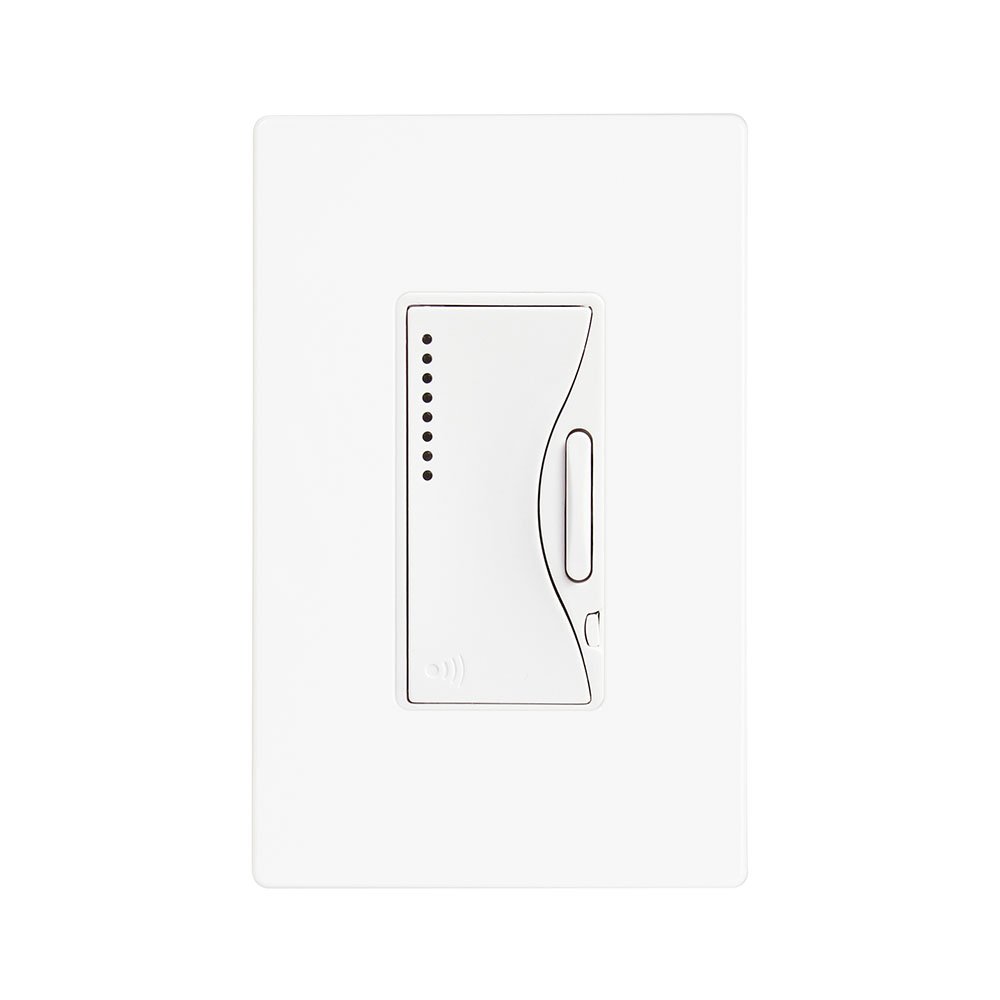
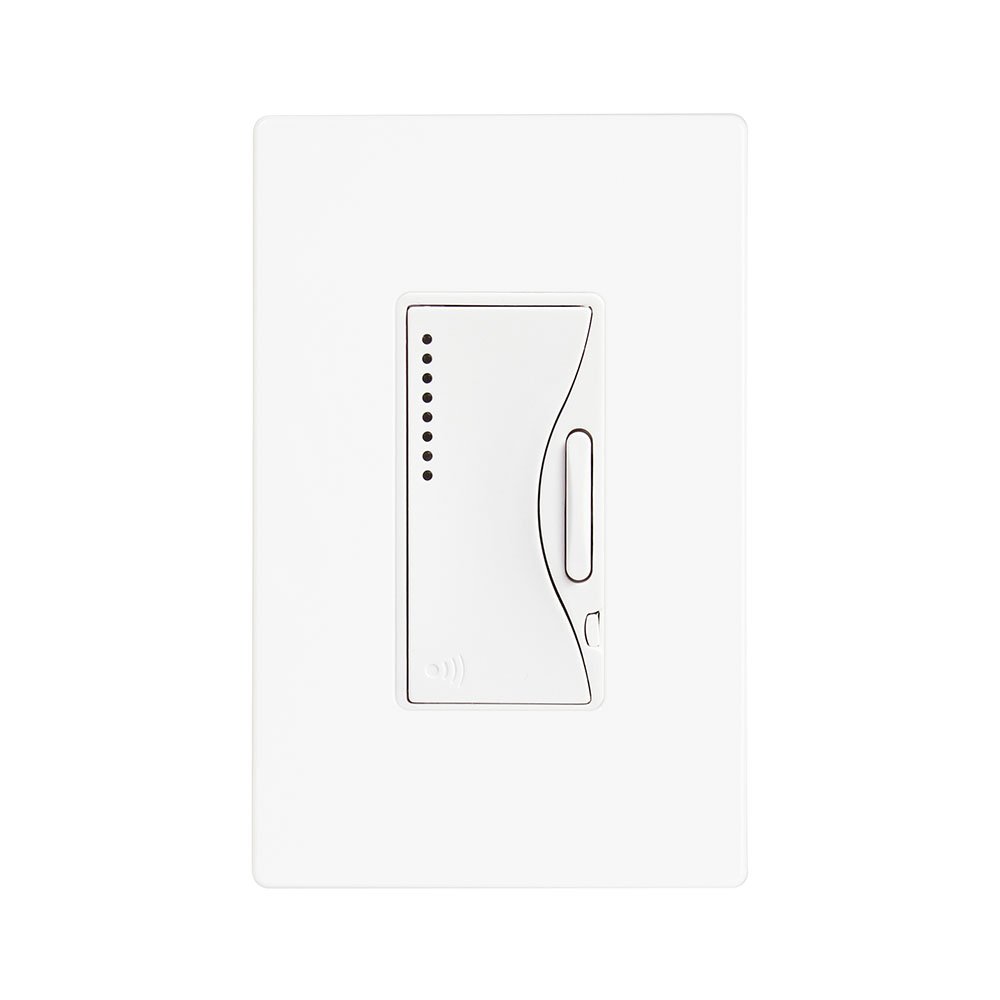




💡 Elevate your space with smart dimming that keeps you ahead of the curve!
The Eaton RF9540-NAW ASPIRE Master Dimmer is a sleek, alpine white smart switch designed for multi-location control. It supports a wide range of dimmable lighting types and features Z-Wave wireless connectivity for seamless app-based management. With configurable fading effects, adjustable dim levels, and interference reduction, it delivers customizable ambiance and reliable performance backed by a 2-year warranty.




| Operation Mode | Off |
| Current Rating | 2.5 Amps |
| Operating Voltage | 120 Volts |
| Connector Type | Wireless |
| Brand | Eaton |
| Item dimensions L x W x H | 1.32 x 0.88 x 4.19 inches |
| Circuit Type | 3-way |
| International Protection Rating | IP00 |
| Number of Positions | 3 |
| Specification Met | NOM |
| Lower Temperature Rating | 32 Degrees Fahrenheit |
| Controller Type | vera, SmartThings |
| Control Method | App |
| Connectivity Protocol | Z-Wave |
| Color | Alpine White |
| Unit Count | 1 Count |
| Global Trade Identification Number | 00032664736995 |
| Manufacturer | EATON |
| UPC | 032664736995 735090318864 032664740558 |
| Part Number | RF9540-NAW |
| Item Weight | 4 ounces |
| Product Dimensions | 1.32 x 0.88 x 4.19 inches |
| Item model number | RF9540-NAW |
| Is Discontinued By Manufacturer | No |
| Item Package Quantity | 1 |
| Batteries Included? | No |
| Batteries Required? | No |
| Warranty Description | 2-year limited warranty |
C**C
The best Z-wave dimmer, period.
I have installed and reviewed 4 different LED/CFL Z-Wave dimmers in the past week in my quest for very low dimming of my Feit LED bulbs. Of the 4 dimmers, this Cooper RF9540-NWS is hands-down the best. The packaging, build quality, and performance are amazing. This review contains a brief review of each of the 4 dimmers I tested. These dimmers include:Cooper Wiring Devices RF9540-NWS AspireLinear WD500Z-1GE 12724Leviton DZMX1My basement has 12 Feit 40w LED bulbs in various fixtures that are all fed by a single dimmer. My original dimmer was a traditional GE rotary dimmer. The Feit LED bulbs dimmed VERY LOW with the original dimmer despite its lack of a neutral wire. However, I have not been able to get them to dim as low using any newer Z-Wave LED/CFL dimmers even though I now have the neutral wire attached. My basement is an open floorplan that includes a home theater so low light levels are crucial. The total power consumption at maximum brightness in my basement with all 12 bulbs is approximately 86 watts.Cooper RS9540-NWS AspireInstallation:The installation process went very smoothly. The dimmer has a typical pigtail wire setup with 4 wires. The mounting screws are included but there is no wall plate included in the box.The included instructions are very detailed and helpful.Z-wave connectivity:The inclusion process was easy and smooth. I started the pairing process using the SmartThings app and I was able to find the dimmer as soon as I pressed the switch to power the light on. There is a blue LED that flashes until pairing is complete.Design:This is where the RF9540-NWS shines. This is a very elegant dimmer and the design is not only elegant, but functional. It includes a dimming level indictor that lights up blue to show the current dimming level. A single press of the top or bottom of the switch turns the lights on or off. The dimming level can be adjusted by tapping or holding up or down on the dimmer control switch on the right side. I can imagine that someone who is not used to advanced dimmers may find it difficult to turn the light on but my first instinct was to press the top of the switch, which worked perfectly.Dimming:I am INCREDIBLY impressed by the dimming capabilities of this dimmer. I had just about given up on my search for a LED dimmer in my basement and decided to purchase this as a last ditch effort. I am truly amazed at how low my LED bulbs are able to go. This dimmer somehow dims my LEDs to a level that's lower than my 60w incandescent bulbs. I wish there was a way for me to capture just how low the bulbs are dimming. I am very happy with the performance of this dimmer.Linear WD500Z-1 ReviewInstallation:The installation of the Linear switch was okay. The installation instructions could have been a lot better. If this is your first time installing a dimmer or switch, the instructions will not provide much help. It has pigtail wire connections and the wire colors sort of make sense and they even come pre-cut for you. The screws are already attached and it comes with a matching wall plate. In case you lose the instructions, there is a wire color legend printed on the actual switch. It is important to note that if you plan on putting this dimmer in a multigang box with other WD500Z dimmers, you will need to break off metal tabs on the sides in order to fit.Z-Wave connectivity:Double-tapping the switch puts it into include/exclude mode. My SmartThings hub found the switch immediately. I did have an issue where it would not respond to or receive commands from my hub but after removing it and re-installing it, it worked fine. I believe there was a range issue. It has the typical on/off, dimming, and LED indicator light controls of most Z-wave dimmers.Design:The WD500Z-1 has a fairly basic rocker switch design similar to the GE 12724. It has green indicator LED that can be controlled via Z-wave. Rocker style dimmers are fairly common but I personally would prefer something that looks more like a dimmer than a switch, especially for visitors. However, it's a matter of personal preference. A single tap of the top of bottom of the switch either turns the lights on to your last previously set level or turns the lights off. The lights can be dimmed in small increments with short taps or you can tap and hold for faster dimming.Dimming:The WD500Z-1 did a fairly good job at dimming compared to the other 2 dimmers. I would almost say it's a tie between the dimming capabilities of the GE 12724. The 12724 was able to dim the lights slightly lower but the WD500Z did it with no flicker. However, the lowest actual brightness level I was able to achieve was about 70% compared to my traditional rotary GE non-LED dimmer which achieved about 20% brightness with the Feit LED bulbs. I would have given this switch 5 stars if I was able to go lower with my dimming.GE 12724 ReviewInstallation:I purchased this dimmer from my local Lowes. The build quality and packaging of this switch is decent. However, mine did not come with a wall plate. It did come with a few detachable switch covers to match existing switches and trims. My main gripe about this switch was the installation. It uses the hole/post installation method, which is similar to a traditional light switch. This would be fine for people who are replacing a regular switch, but I was replacing a dimmer so I had to cut the ends off of the wire to make them straight. Because the wires are not in a "pigtail" configuration like most dimmers, you will need a separate wire to tie into your neutral wires in your box. Thankfully, they are nice enough to include a small white wire in the box that can be used for this purpose.Z-Wave Connectivity:The pairing process was very easy. A single tap of the top or bottom of the switch puts it in pairing mode and my Samsung Smartthings hub found it immediately. Settings include the typical on/off, dimming level, and LED controls within the z-wave controls of the hub. Range was good. The switch was 1 floor away from my hub and worked fine.Design:The GE 12724 has a fairly basic and traditional rocker style look. I prefer something that looks more like a dimmer instead of a switch, especially for visitors but it's easy to work once you get familiar with it. I would imagine the first time people see it their first instinct is to tap it thinking it will click up or down like a normal switch, which would result in the lights coming on so I guess it's not an issue. The design looks very similar to the Linear WD500Z.Dimming:Of the 3 dimmers I've used, the GE 12724 was able to achieve the lowest dimming level. I was not able to go lower than 40% without flickering or the lights shutting off. However, at 50% the lights were lower than the other 2 dimmers which is about 50% of the dimming capabilities of the bulbs compared to the traditional dimmers. I was not able to achieve the VERY low light level that I got from the old rotary dimmer but it was acceptable for now. Unlike some other inexpensive z-wave dimmers, the dim rate is actually adjustable on this switch using a separate remote.Leviton DZMX1 ReviewInstallation:The Leviton switch was probably the easiest to install out of all 3 switches. The instructions were very clear and the wiring made sense. Unlike the GE 12724, the Leviton has a pigtail wire setup so wire nuts are required.Z-Wave connectivity:The installation instructions failed to mention much about the pairing procedure but when I did a search using my Smartthings hub it came up on its own. I'm not sure if hitting the switch does it or not. Range was good. The switch was 1 floor away from my hub and worked fine.Design:Here's where I have a problem with the Leviton switch. The design is not great for dimming at all. The swith is designed so that only the button of the switch protrudes. To switch the light on, you press the bottom of the switch. Your first instinct when you see a switch and want to turn a light is not to push the bottom of a switch. Additionally, the placement and design of the dimming controls is absolutely horrible. The dimming buttons are very tiny and they are recessed so far back that you almost need to use your fingernail to press them. The only thing I liked about the design is that it has a dimming level meter that consists of 7 LEDs to show dimming level.Dimming:Of the 3 dimmers I tested, the Leviton was the worst in my case. I was not able to get this dimmer to dim my LED lights at all. At first I thought it was a setting so I reset it and even tried changing the minimum and maximum dimming levels. All efforts resulted in no dimming. I pressed and held the lower dimming button and I got no response until the LEDs just turned off without dimming. I'm not sure why this happened in my case and I triple-checked the wiring. It could be my minimum load since all of my LEDs are pulling only a little over 80 watts at full brightness. However, most people with a single 60 watt dimmable LED bulb would be pulling far less than 60 watts so I assume my load is not an issue.
M**F
Dimmers work. Manufacturer disregards the consumer to maximize profits.
I purchased four Cooper Aspire RF Dimmers in Arctic White (RF RF9540-NAW). I installed two of the dimmers and easily paired them with my Samsung Smartthings Hub, which was paired to my Amazon Echo. They worked without problem. I just say “Alexa – dim the family room lights” and the lights dimmed. So, why only one star? Because of the marketing choices and poor customer service of Cooper Industries, the manufacturer.After installing two of the dimmers, I realized that I would prefer the dimmers in Desert Sand (tan), rather than white. To change the color, you simply have to replace the plastic paddle and the other plastic pieces on the surface of the dimmer. Every other dimmer manufacturer that I have looked at (many), sells a color changing kit for around $5 for just this possibility. In fact, many include two or three colors with the original dimmer. Cooper does not do either. I called Cooper customer service. The customer service representative told me that a color changing kit was not available for the Aspire RF dimmer and, after speaking with her technical support, said that she could not get the plastic pieces for me. I explained that without them, I would have to throw away the ones that I had just bought at a substantial cost and start again with a different manufacturer. She confirmed that that’s the way it is.Perhaps, I should have finalized the color before I bought the dimmers. To some extent that is true. But, be aware that, if you install these Cooper dimmers and sometime in the future change the color of your walls, you may have to replace all of your dimmers, because Cooper refuses to provide a $5 color changing kit that every other manufacturer provides.
B**N
Nice looking, works well even in my oddball use-case
I wanted something I could install in my wall that would control the new Philips Hue bulbs in the room. The funny part of the Hue setup is that it assumes you'll use a computer, or a mobile device, to control your lights. I reasoned that some sort of dimmer on the wall would be possible, and easier for my family to deal with. Also, I found that I missed that convenience myself.My plan was to use a ZWave dimmer in combination with Indigo 6, which has a Hue plugin. However, I needed a dimmer that would operate with no load, simply sending ZWave signals in response to user input, so that my Indigo server could listen and direct the Hue bulbs accordingly. I tried a Linear Z500, but believe I was shipped a bad part that had been previously returned, as it was missing wirenuts and instructions, and would not pair (included or exclude) with any ZWave controller, even on a test bench with a live load.This much-more-expensive Cooper part worked perfectly. It has an LED display that indicates its current brightness level, and reports directed brightness to a ZWave network in correspondence with that and very predictably. It works fine with no actual load.That let me control not just the brightness, but the color, of my lights from a fairly conventional dimmer. I have max brightness and full white when the dimmer is at 100%, and also most of the colors of a typical sunset as the lamps are dimmed.Seems worth observing that while I am fascinated by this result, had a lot of fun with the project (except for the experience with the Linear part) and am very proud of myself, this did not really pass the wife test. I got the old roll-of-the-eyes and an 'uh-huh.' However that's not really why I put four stars instead of five. The Cooper switch's dimming function is a separate pair of small buttons, with most of the switch's surface area devoted to the on/off function. It looks nice but is a little time-consuming to use. A slider would be a meaningful improvement.
Trustpilot
1 week ago
1 month ago
1 day ago
1 month ago