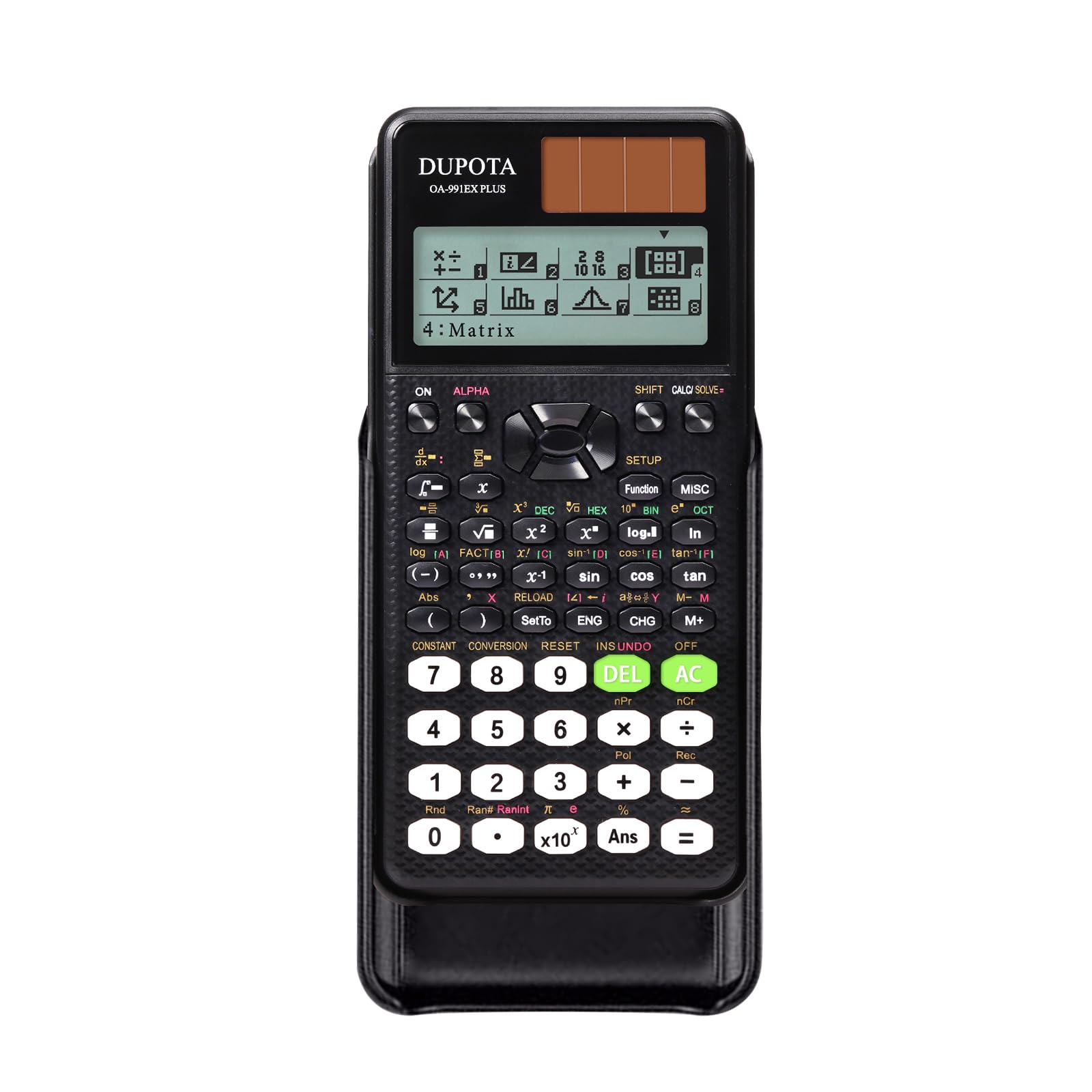
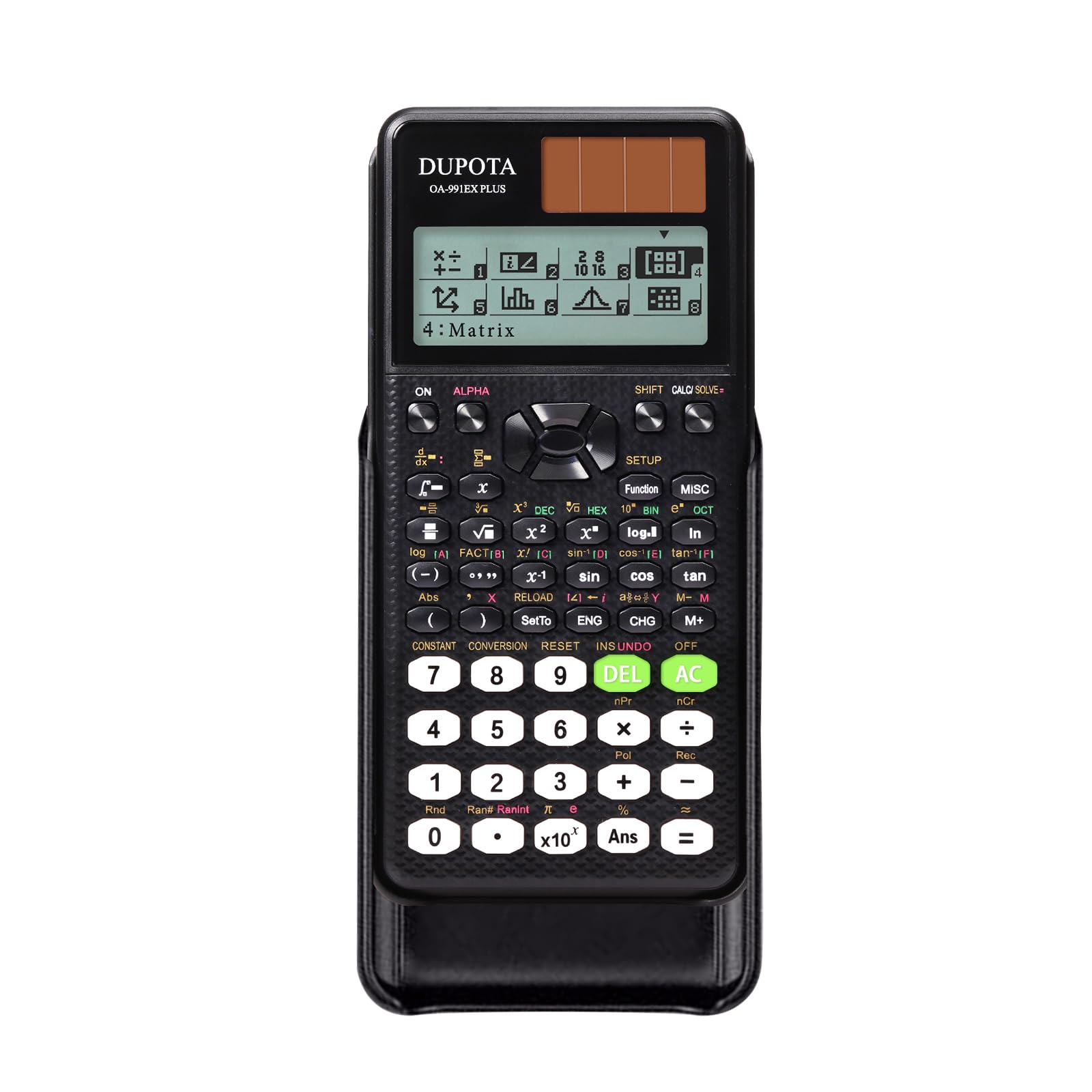
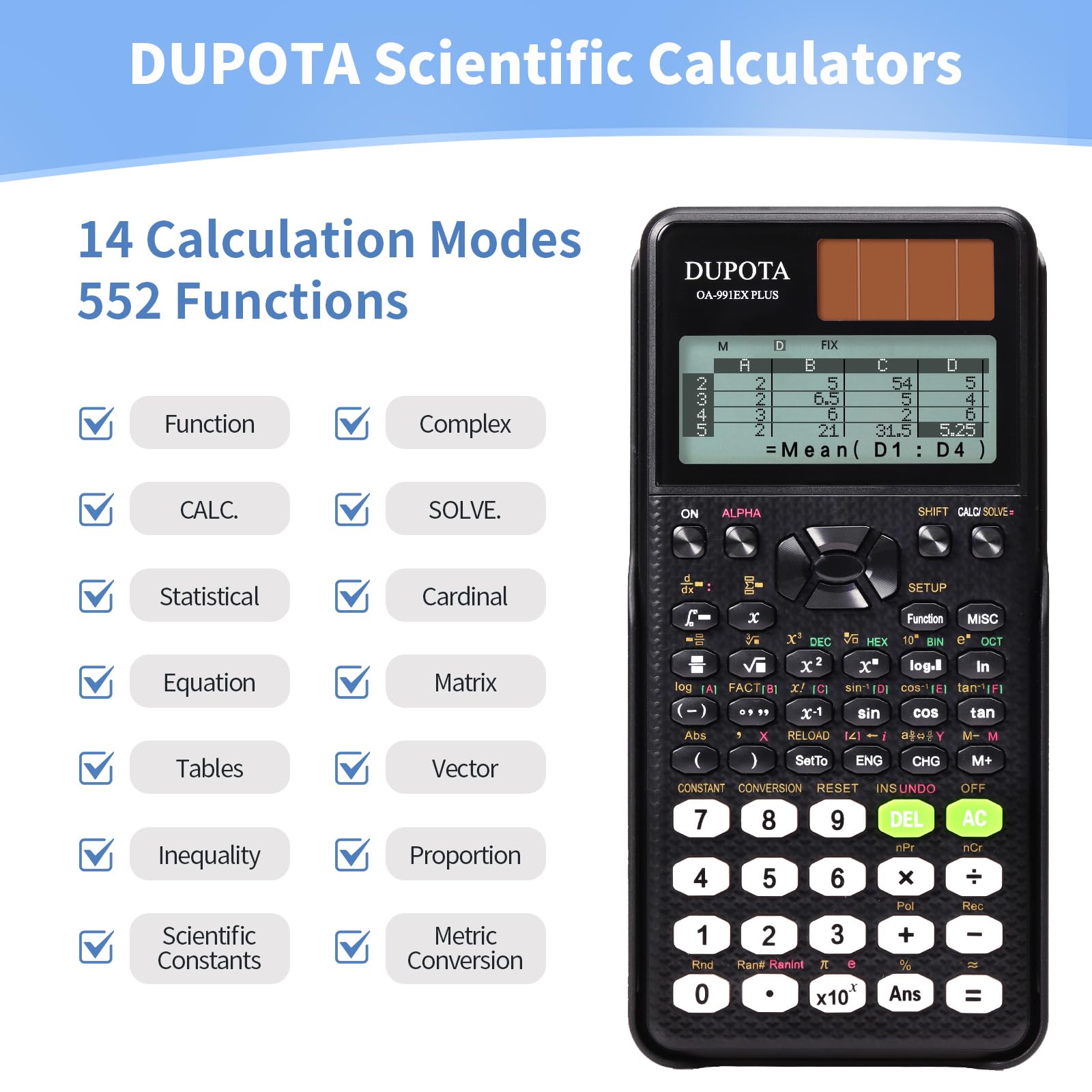







📈 Elevate Your Calculations with the OA-991EX PLUS!
The OA-991EX PLUS Scientific Calculator is a powerful tool designed for students and teachers, featuring 552 functions, a high-resolution multi-line display, and a dual power system for long-lasting use. Its lightweight design and advanced processing capabilities make it ideal for both classroom and outdoor settings.
A**Z
For GCSE Math calculator papers
I bought a similar version of this calculator on Temu and I just bought this one because they didn't allow calculators with a screen to write on, so heya is a good calculator
J**T
Great value
Perfect for school
N**R
Takes me back to the good old days
I haven't had a 'proper' new calculator for many many years. When I got my first job as a programmer, my parents bought me a solar powered scientific calculator, which I still have more than 40 years later. When I saw this, I just had to get it. Brings back a lot of memories and harks back to the good old days of computer programming when having a good quality calculator was an essential tool.This is a very nice calculator. It comes with a hard plastic half-case, into which is slides for protection, and can then be slid in backwards for use. Personally, I'd have preferred a fold-over flap-type soft case, as the unit has a tendency to get 'stuck' in the hard shell, requiring some force to push it out. The calculator itself is extremely lightweight, so much so that it actually makes it feel a bit cheap. If the manufacturer had added some weight it would have gone a long way to making it feel higher quality. The only issue I really have is that I wish it had a backlight. Perhaps this would require a larger battery, but again that would increase the weight and make it feel a bit more solid, so could be an improvement. I found the display quite difficult to read in low light conditions, even when adjusting the screen contrast.Overall, it's a full function calculator that provides for pretty much every basic mathematical option one might need, but it feels very light and definitely needs a backlight.
H**.
Bought it for my daughter A level studies and she likes it.
This calculator is an essential tool for A-level students, offering a wide range of advanced functions which only my daughter knows. It has a clear, easy-to-read display and intuitive buttons, making complex calculations straightforward.While it’s packed with features, it may take a bit of time to fully understand all the functions. However, once you're familiar with it, it's reliable and accurate for both exams and study sessions. Happy with the purchase.
J**P
OK calculator, but a clone of the Casio.
The calculator works fine, but it's obviously a 'homage' to the Casio 991EX.If you are struggling to pay the extra few quid for the Casio, then fine, but I do not see why you wouldn't just buy the real Casio.The only other negative is the texture on the plastic, which can make the print hard to see, especially in some lighting.I'd put in the extra fiver and buy the real thing, but it does do the job if you really must.
B**E
No complaints or issues so far
The media could not be loaded. The person in the video is a mathematical nincompoop so he's just tapping away at random buttons.It was given to someone in high school who understands complex maths. The general impression is that this is a good mathematical calculator. So far he has not uncovered anything that it doesn't do that he would expect to do.It feels a little plastic but it is a plastic calculator so that shouldn't be surprising. It might not be the most robust and tank-like calculator you can buy but I doubt you're going to be taking this into a hostile environment.
E**I
ANSWER TO "Annoyingly Overcomplicated Even for Basic Calculations"
If you press SHIFT then FUNCTION you will see a menu. Select "1. Input/Output" by pressing "1" and then select "2. Math I/Decimal O". This tells the calculator to accept Mathematical symbols as Input and to Output the answer in decimal. Now if you enter "123 x 5 ÷ 7 =" then you will get the answer in decimal: "87.85714286". Alternatively, you can just press the "CHG" button!It's a very powerful calculator, so you need to read the manual. The bit about input/output options is on page 4, under the title "Using Menus".TIP: I can't find a PDF version of the User's Guide for the DUPOTA OA-991EX Plus. However, the CASIO fx-991EX User's Guide is almost identical and easier to find. Just bear in mind that when following the instructions in the CASIO Guide then the "OPTN" key is named "MISC", and the "S⇔D" key is named "CHG" on the DUPOTA.
G**I
Ideal for Nat 5 Maths - easy to use, realiable
The media could not be loaded. A good Scientific calculator, it is handy to have the solar powered and battery function, it calculator works well even when in a room without daylight.The screen is easy to read and it is easy to operate with no glitching.I got this for my son who is currently studying for his Nat 5 maths, he reports that it does everything he need and that it does some other stuff too, but he has not learnt about that yet!
Trustpilot
1 week ago
1 month ago