






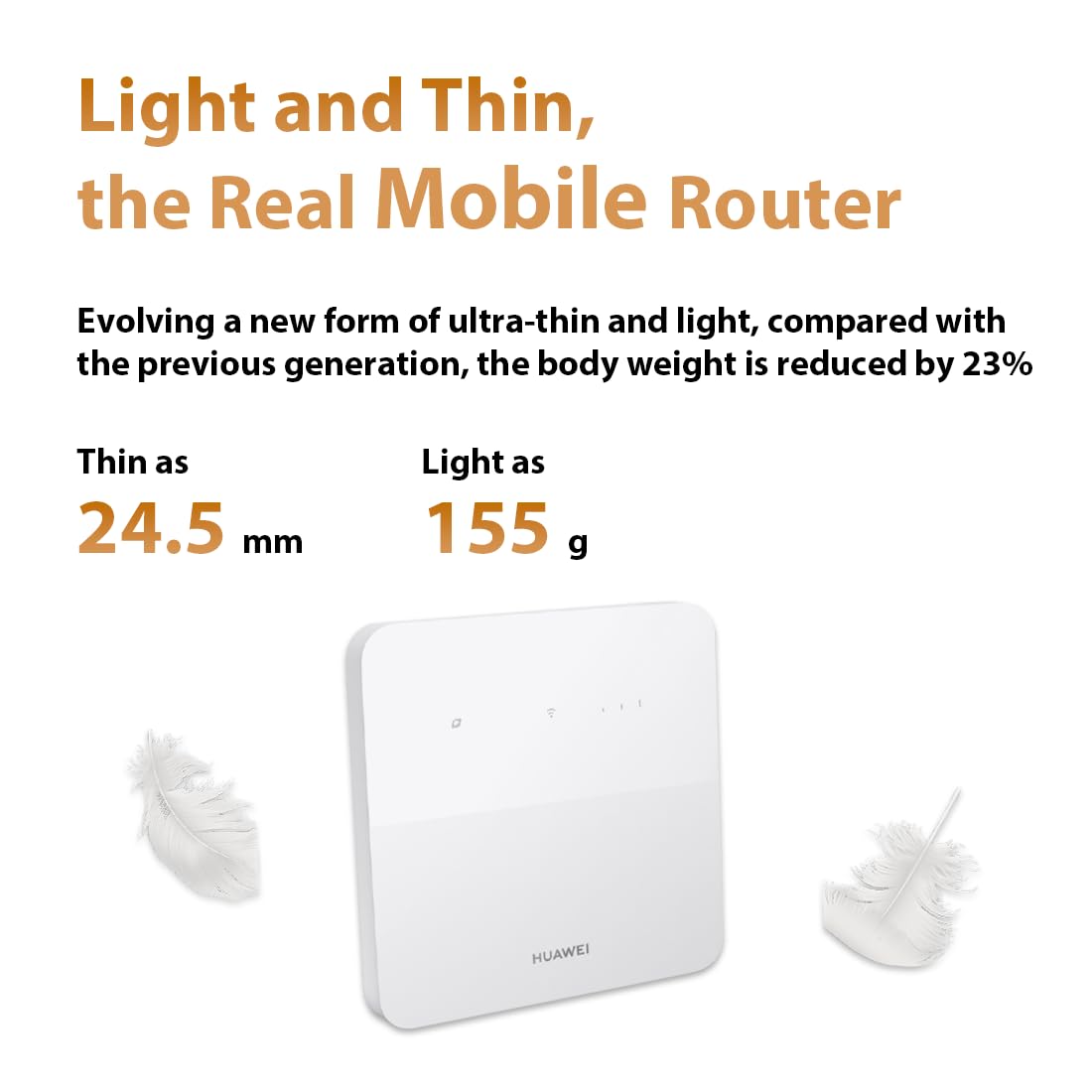
📡 Stay Connected, Stay Ahead!
The HUAWEI B320 4G+LTE WiFi Router offers lightning-fast wireless speeds of up to 300 Mbps, allowing you to connect up to 32 devices effortlessly. With no configuration required, simply insert your SIM card and enjoy a secure network with advanced parental controls. Perfect for both home and office use, this low-cost router is your gateway to reliable internet access.
| Brand | HUAWEI |
| Product Dimensions | 18.1 x 3.6 x 12.6 cm; 380 g |
| Item model number | B320-323 |
| Manufacturer | HUAWEI |
| Series | B320-323 |
| Colour | White |
| Connectivity Type | 4G |
| Wireless Type | 802.11n |
| Voltage | 12 Volts (DC) |
| Wattage | 12 watts |
| Operating System | Versatile Routing Platform |
| Are Batteries Included | No |
| Item Weight | 380 g |
| Guaranteed software updates until | unknown |
T**O
Very easy to get going, online within 2 mins
I'll split the review into 2 parts, focusing on the router and the Smarty SIM separately. The router is brilliant for what it is; it was very quick and simple to get connected and the Smarty plans seem to do the job.Once I placed the SIM in and powered up, a wifi network become available very quickly. I attached a PC to the LAN / WAN port and was assigned an IP - heading to the default gateway address lands you at the router login (you could also connect via Wifi). I was guided through a quick password change for the admin area along with some very simple questions about Wifi SSID and password. After completing this, the new Wifi name came up and all devices that connected received internet.The management interface isn't very complicated but also doesn't provide a ton of functionality. It does everything you need to connect many devices via Wifi (or Ethernet using a switch or router) to a single LTE connection. There are some basic port forwarding features and NAT management (bear in mind most carriers will use CGNAT so you will not be able to forward any ports as you won't have a public IP).This router also provides some parental controls along with the ability to add some restrictions. In addition, you also get the option of having a second Guest Wifi which is still a feature some expensive devices miss.I personally use this as an LTE modem, have disabled DHCP and WiFi and use my own router and internal network - this setup works very well; I have a number of Ethernet and Wifi devices connecting to an R7000 router which gets internet from this device - no faults so far.The network connection itself seems stable but this will largely depend on your network carrier - the router seems to handle heavy traffic well. In addition, the external aerial is very easy to use - pull of the white plastic tab at the rear to expose the port. The signal obtained from the internal aerial is acceptable and will provide a stable connection but you will get noticeably better results if you can pick up a cheap LTE antennae too.--I signed up with Smarty using the SIM that came with the router - this was painless and very quick to do on their website. The SIM activated almost immediately (it does say it can apparently take two hours though - mine didn't). I chose the Unlimited plan which at the time of this review costs £20 a month.Smarty's customer service is provided via web chat and I don't have anything bad to say about it - customer support so far seems great. The only slight issue I had was finding out if CGNAT is used or if they provide a public IP. I was told it would be public although I can confirm that CGNAT is used and you don't get a public IP. This is a fairly technical question and one I can understand customer support / sales not knowing.The second issue I had was removing the adult content lock - this required a credit card and you cannot use your debit card. If you do not have a credit card (it has to be in your name) or do not wish to use it; you will need to contact support on web chat and they will ask for some proof of ID - I submitted a photo of my driving license and the lock was removed by customer services for me - that process too around 10 to 15 mins.Smarty use the Three network so make sure you have good reception for these guys. The speed I am getting is so far in-line with LTE on both upload and download. I have now been using this setup for 24 hours and have not had any connections drops. I have experienced one or two very small periods of video buffering (1080p60) although the connection was under very heavy load so I don't consider this a problem.In the first 24 hours, I have used 98GB of data and have not had any notifications or apparent restrictions. Smarty state they do not have a fair usage policy meaning you should be free to use as much as want - my typical usage comes in around 800GB a month so I will update this review accordingly after my first 30 days.Gaming so far hasn't been a problem either - my son is able to play fine on XBox while I also game on PC (Elite Dangerous). Ping times seem reasonable although they can peak a little so fast paced FPS players might want to do some bandwidth management.
M**N
Simple to set up.
Very simple to set up. Put my sim card in, found the network on my phone and entered the relevant passwords. You can use wps on the router and enter a password numberon your phone instead. I'm in a good area for my providers signal (3mobile) and after setup I did a speed test and got an average speed of 22 mbps, more than enough for streaming to my tv using wireless connection. Time will tell whether the device continues to perform as now.UPDATE.Just moved home. Last place I got 2 out of 3 bars and 22mbps. I am now getting 3 out of 3 bars and 45 mbps actually faster than my original wired broadband. No dropouts so far and a consistent signal. More than enough for most people unless your a game player or download really big files.
P**K
Good portable router, ethernet port is a massive plus!
Bought it to use when travelling around the country, set-up was easy enough, especially with the free Smarty sim provided.The device has a good wifi signal, easily giving me coverage across my entire property, although the 4G Signal could be better. On average, it experiences between 50-75% signal loss compared to my iPhone 15 Pro. Once set up in a good location or when using an external antenna it works well and has good stable internet, though I would not use it for gaming as the ping can be quite high at moments - this all depends on your internet signal though.
D**
Worked a treat
We have a caravan sited out in the country. The site provide free wifi but it is painfully slow and unreliable. I'm working from home just now and could work from the caravan if I had decent internet access. Mentioned this to the site manager and she recommended one of these Huawei boxes. She said quite a few people on the site use one and stream films and tv programmes on it without any issues. I bought one and tried it at home. Worked a treat. I put it through the mill by streaming films on three devices at home while testing my internet phone for work (I work in a call centre). This box handled it fine. I'm in a built up area where mobile signals are good.I took a risk and took my laptop and desktop computer down to the caravan and set it up with the Huawei box. It worked a treat. I appreciate the signal strength may vary by provider but in the main I had a signal strength in the middle bar of 3 bars most of the time and it occasionally moved up to the third bar or down to the fist bar but I was able to do everything on the internet I needed for work, my internet phone worked fine and all the time I was streaming films to my tv. I never lost the connection once.I also bought a cheap landline phone which I've plugged in to the box using a suitable adapter so our tin shed has a 'virtual landline'.Great little bit of kit that I wish I had discovered sooner. As an aside I'm using a sim card for a smaller company that uses the network of a main provider. I'm on a monthly contract that I can pause or stop at any time so I don't need to pay for when the caravan is mothballed for the winter and it's cheaper than if I'd gone with the main provider..I probably don't need one but there is an option to improve reception by adding either an additional internal antenna to the back of the Huawei box or add one that can be sited outdoors and wired in to the Huawei box.Oh and I should have said set up was a piece of cake.
Trustpilot
2 months ago
2 weeks ago