


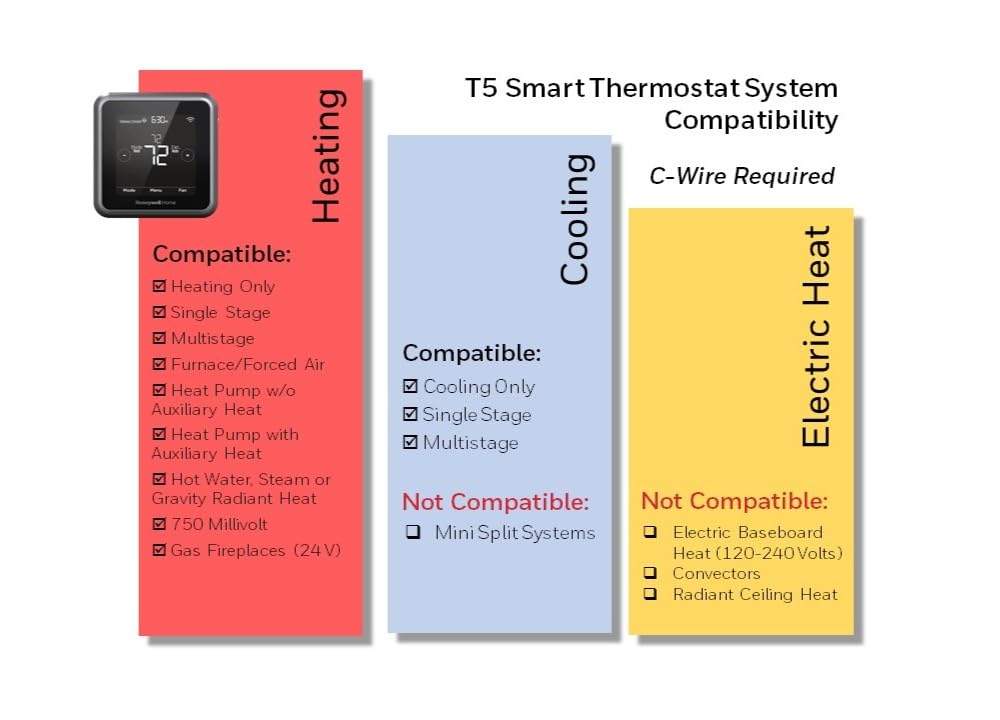










🔥 Stay cool, save smart, and never miss a beat with Honeywell T5! 📲
The Honeywell Home RCHT8610WF T5 Smart Thermostat is an ENERGY STAR certified, Wi-Fi enabled device featuring a sleek touchscreen interface. It offers 7-day flexible scheduling, geo-fencing, and adaptive recovery technology to optimize heating and cooling efficiency. Compatible with major smart home ecosystems like Alexa, Apple HomeKit, and Google Assistant, it supports most forced air, hot water, steam, and heat pump systems requiring a C-wire. Designed for modern homes, it delivers personalized comfort while helping reduce energy costs.
| Brand | Honeywell Home |
| Model Name | T5 Smart Thermostat |
| Product Dimensions | 4.06"D x 4.06"W x 1.06"H |
| Controller Type | IFTTT, Apple HomeKit, Google Assistant, Amazon Alexa |
| Special Feature | Wi-Fi Thermostat, Energy Star certified |
| Color | Black |
| Specific Uses For Product | Personal, Residential |
| Temperature Control Type | Heating and Cooling |
| Connectivity Technology | Wi-Fi |
| Included Components | T5 Smart Thermostat, User Manual, Mounting Hardware |
| Power Source | Electric |
| Item Weight | 13.44 ounces |
| Voltage | 240 Volts |
| Material | Plastic |
| Shape | Rectangular |
| Display Type | touch screen |
| Control Method | App, Touch |
| Connectivity Protocol | Wi-Fi |
| Mounting Type | Wall Mount |
| Style | B. Wi-Fi Thermostat T5 |
| Backlight | Yes |
| Specification Met | Energy Star |
| Number of Batteries | 2 AA batteries required. |
| UPC | 085267865647 |
| Global Trade Identification Number | 00085267865647 |
| Manufacturer | Honeywell Home |
| Control Type | Touchpad Control |
| Part Number | RCHT8610WF2006/W |
| Item Weight | 13.4 ounces |
| Item model number | RCHT8610WF2006/W |
| Batteries | 2 AA batteries required. |
| Is Discontinued By Manufacturer | No |
| Size | T5 Smart Thermostat |
| Item Package Quantity | 1 |
| Special Features | Wi-Fi Thermostat, Energy Star certified |
| Batteries Included? | No |
| Batteries Required? | No |
| Battery Cell Type | Alkaline |
| Warranty Description | 2 year limited warranty. |
C**G
A nice upgrade
I just got it installed, so we haven't lived with it yet. I like what I see so far. I bought this for 3 reasons: Our utility is offering a $100 rebate on upgrading to a smart thermostat and this one is on the list, so with the rebate it is costing me about $12 - good enough price point to dump my 8 year old touch screen programmable. 2. I was getting frustrated with the programming of the old thermostat, I couldn't get the program to match our life well enough. 3. The geo-fencing feature means that I don't have to be able to predict our days in advance, the thermostat makes it comfortable when we are actually home and saves money when we aren't. The smallest circle I could make is about a half mile radius (my wife works a mile from home).Some things I learned since I bought it.It is compatible with Google Assistant so you can control it with voice commands from your phone alone. I haven't gotten this to work yet, but it is supposed to. I may have to chat with tech support again.If you don't use the geo-fencing, you can program it manually 5 and 2, 5-1-1, each day separate, or all days the same. There are 4 time periods in the day; wake, work, home, sleep. If you are using Geo-fencing, then it has home, away, and sleep. You can also choose to not have a schedule and just make it the same temperature all the time and adjust it manually.Your router has to be on 2.4GHz.You have to have the C wire and it has to be connected to the thermostat and furnace or there is no power for the thermostat. Older systems didn't use the C wire (blue on standard 18/2 thermostat wire) so you might not have 5 wires to the thermostat. Some newer thermostats didn't use the C wire and used batteries to power the programmable part of the thermostat.It will automatically switch from heating to cooling, but it is a choice and the factory default is for that to be manual.It uses the internet connection to know the outside temp and humidity to anticipate the need for heat or cool. It displays on the app and I wish it displayed on the thermostat.The fan has settings for on, off, auto, and circulate (I haven't figured out what that is).You can control the thermostat with 4 different users, and each of them can have a different geo-fence circle. If you do have multiple users, each has to install the lyric app and create an account. The manual doesn't tell you this: when you first set up the thermostat, you do it from one phone. Then from that phone, you add the other users before they can connect to the thermostat from their app.If all the users are away, but someone is house-sitting, they aren't stuck with your away temperature. They can control the thermostat manually just by touching the screen. You can also set a vacation time by start and end date so it will stay on the away temperature 24 hours a day. You get an alert on your phone if you are away and the status changes. You can also set a notification for it to alert you if the temperature goes above or below limits you set, so you know if you have a power failure, or ran out of fuel.The T6 is essentially the same thermostat, but packaged and designed for new construction contractor installations. The T6 only comes in white, the T5 only comes in black. The Lyric round is the one that has the led lights that bathe the wall with a color to tell you what mode it is in.
S**E
Mostly About Installation
I should have come on here much sooner than now for an update. But I can honestly say this is now a 5 star. I've saved so much money since switching and I haven't had any issues. Performance wise this works great👍.I just installed this today, so this isn't so much based on performance as much as the installation process. I had read the reviews prior to buying this and I could tell I might be in for a hard time. I can tell you that for the few hours it's been running, it works excellent and I like everything about it. But you shouldn't trust a review based on so little time.So let's say, assuming there are no future problems, for the $$, I thinks it's remarkable. Also, the app set up is so smooth and easy you'll have everything you need ready in minutes.The biggest concern you'll have with set up is whether or not you have the "C" wire. If you do not, there is a relatively simple solution. You'll have to get into your furnace though so it's going to take a bit more of your time. And your patience. Can't stress that enough. Honeywell provides you with an extra wire so I assume there are many people who will run into this problem if you have an older house/condo. The thermostat itself doesn't require the extra wire, but your furnace will. I'm not the most handiest of men, but I figured it out pretty quickly. I could take a few minutes explaining what goes where and how,but the best thing to do is to go onto YouTube and type in "smart thermostat no C wire". There are a few people who will walk you through it, but even Honeywell themselves have a video for this (that's what I used). The narrator talks a bit slow (remember, patience) but I found it to be realsimple as she explained it.The other problem I had was with the WiFi connection. I kept getting an error that it wasn't connecting. I don't have a sure-fire solution to this but I had to reset the thermostat two times and on the third try, it made the connection. This lasted about a 1/2 hour trying to figure out why it wasn't connecting. Still don't know exactly why it was so difficult, but in the end with persistence (and luck?) it's now working.If I do have problems with the performance I will come back here to let people know. Because for everything it does (geofencing!), and the ease of use of the app, it seems like a no-brainer to get it for the price. And if the performance is good for a while, I'm going to change the rating to 5 stars.
C**N
Nice thermostat :)
This is a very nice thermostat and I almost sent it back because of inadequate instructions. I will simplify the most important points. You will need only 2 apps on your android tablet or smartphone to complete the task. Alexa app & Honeywell Home app. There are others but they require a CRC code. CRC is not available for the T5 or T6 thermostat. Download these in advance. My previous therm was 4 wire. The T5 is a 5 wire if you are missing one it is probably the C (common wire). I found some spare wires behind the therm and choose black. I then went to my furnace terminal board and found the black wire to the therm was not connected. I connected to the C term. It had one other wire already connected to the outside compressor unit. Power up...follow the instructions & select wifi connect. It is the easiest way to go. If your wifi router is compatible it will instantly work. If the wifi symbol on the therm has an X, it is not connected. Follow your smartphone instructions and you will be connected to your Honeywell home app. It first appears that you only have thermosat up & down, but tap at the top of the app and the next page will give you all of the settings. Now you can tend to Alexa. Open the Alexa app and choose skills. At the top of the page type Honeywell Home. It will install and also appear on Smart Home. When the Honeywell app loads it will ask you to enable. Once enabled, at the top right click the settings button. It will then go to a screen which will allow to to click manage. Then you will get the add device screen and when clicked will go to the 20 sec search mode. If you do not get a connection... go to the Honeywell Home app... UN-enable and then enable again. This happened to me! Good luck and don't give up! Once connected, this will be one of your favorite devices. CFred W
Trustpilot
1 month ago
2 weeks ago