Entregar a Argentina
IPara la mejor experiencia Obtener la aplicación
Servicios al cliente
Sobre nosotros
Copyright © 2024 Desertcart Holdings Limited




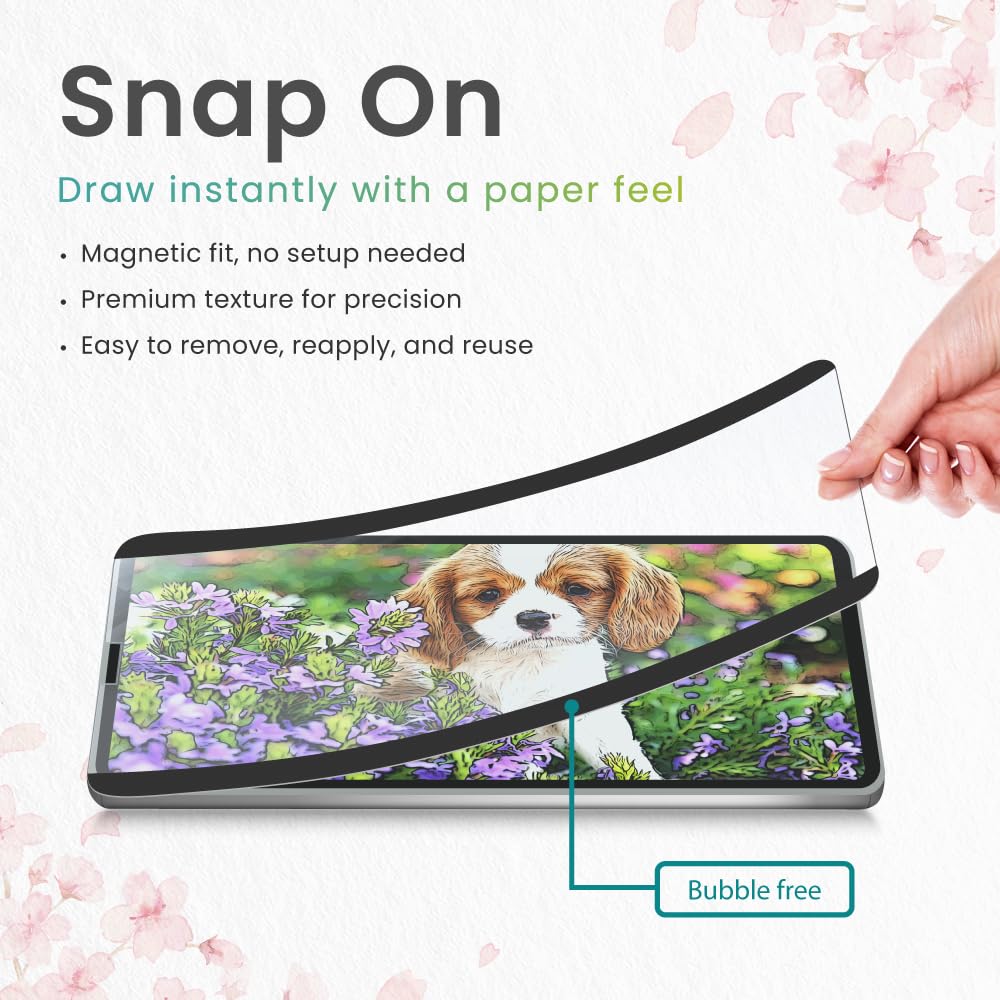





🖌️ Elevate your iPad Pro experience—where precision meets effortless style.
BELLEMOND’s Magnetic Kent Paper Screen Protector for the 13" iPad Pro (2024) combines authentic Kent paper texture with a magnetic, reusable design. Crafted in Japan, it offers a smooth, elastic feel favored by artists, strong 3H hardness scratch protection, and a secure non-slip grip. Lightweight and portable with an included storage case, it’s the ultimate tool for creators who demand both function and finesse.




| Standing screen display size | 13 Inches |
| Brand | BELLEMOND |
| Item model number | M4 |
| Item Weight | 5 ounces |
| Product Dimensions | 11.26 x 8.46 x 0.5 inches |
| Item Dimensions LxWxH | 11.26 x 8.46 x 0.5 inches |
| Manufacturer | BELLEMOND |
| ASIN | B0D49C6KQJ |
| Date First Available | May 15, 2024 |
Trustpilot
Hace 3 días
Hace 1 mes