Servicios al cliente
Sobre nosotros
Copyright © 2025 Desertcart Holdings Limited
Desert Online General Trading LLC
Dubai, United Arab Emirates









⚡ Elevate your storage game with silent speed and sleek style!
The QwiizlabFanless SSD Enclosure delivers ultra-fast 40Gbps USB4 and Thunderbolt 4/5 data transfer speeds in a fanless, aluminum heat sink chassis. It supports M.2 NVMe PCIe SSDs up to 8TB, compatible with both macOS and Windows, making it the perfect high-performance external storage solution for professionals demanding speed, silence, and style.


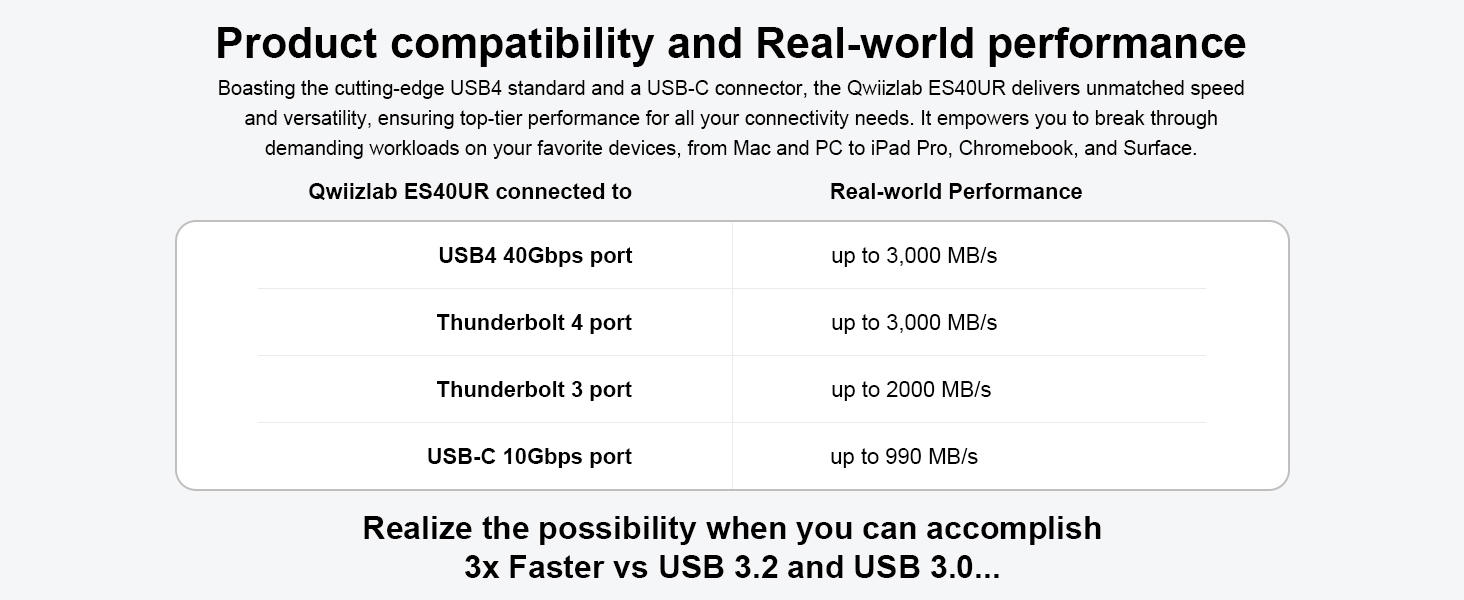
| Compatible Devices | Laptop, Gaming Console, Desktop, Tablet, Smartphone |
| Data Transfer Rate | 40 Gigabits Per Second |
| Maximum Number of Supported Devices | 1 |
| Hardware Platform | PC, Mac |
| Memory Storage Capacity | 8 TB |
| Hardware Interface | USB Type C |
| Item Weight | 8.82 Ounces |
| Item Dimensions L x W x H | 4.92"L x 2.55"W x 0.92"H |
| Material | Aluminum |
| Color | Gray |
Trustpilot
Hace 3 días
Hace 2 meses