Servicios al cliente
Sobre nosotros
Copyright © 2024 Desertcart Holdings Limited



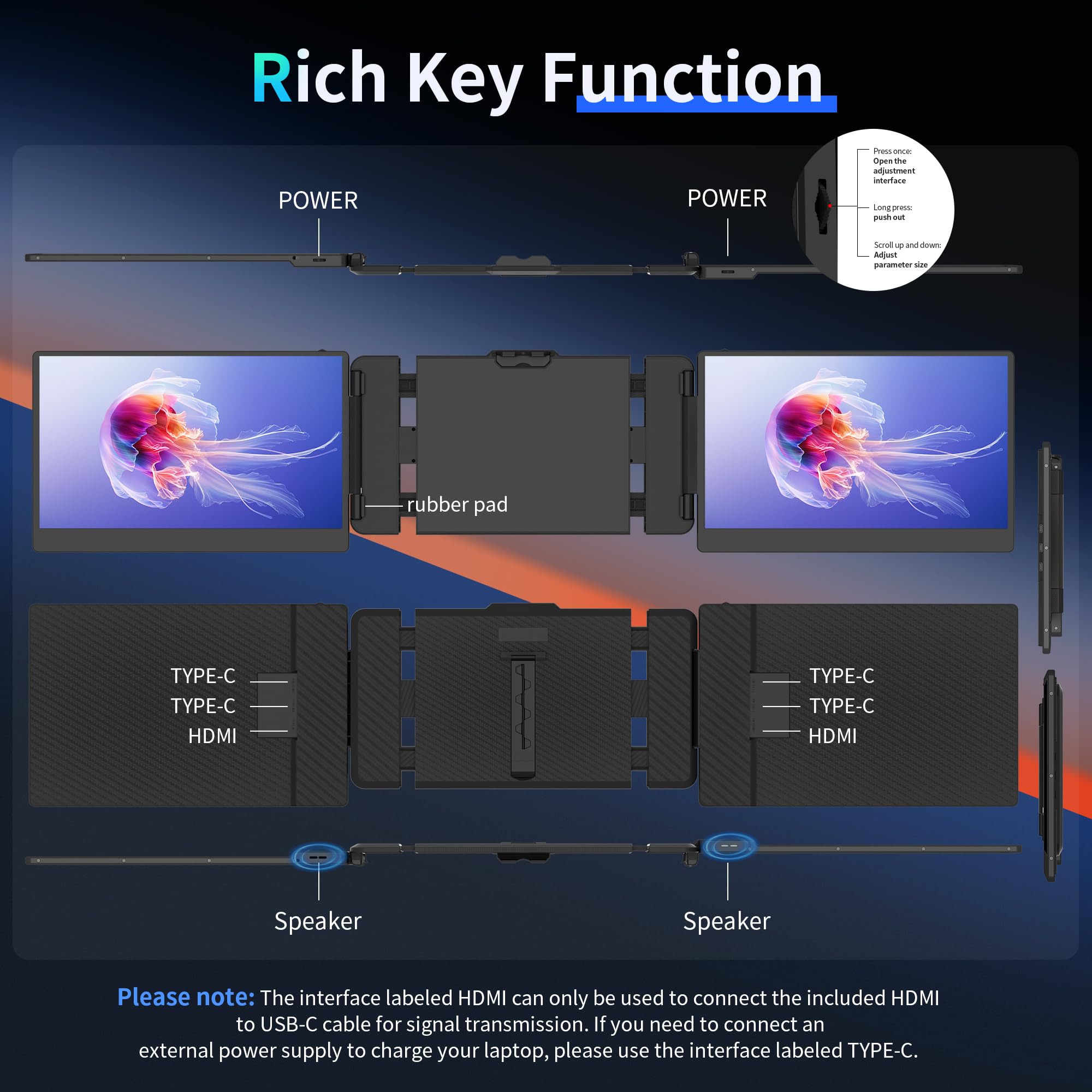



🚀 Elevate Your Productivity with Triple the Screen Space!
The Kasorey Laptop Screen Extender Series (S2 Triple Monitor, 14") is a portable monitor designed to enhance your laptop experience. With a stunning FHD 1080p resolution, rapid 2ms response time, and multiple connectivity options, this device is perfect for professionals seeking to maximize their workspace and productivity on the go.






| Total USB 3.0 Ports | 2 |
| Total Number of HDMI Ports | 1 |
| Response Time | 2 Milliseconds |
| Display Resolution Maximum | 1920 x 1080 Pixels |
| Native Resolution | 1920x1080 |
| Resolution | FHD 1080p |
| Hardware Connectivity | USB Type C, HDMI |
| Connectivity Technology | USB Type C or HDMI+USB-A |
| Item Dimensions D x W x H | 13.9"D x 8.1"W x 1.5"H |
| Screen Size | 14 Inches |
| Is Electric | Yes |
| Brightness | 300 Candela |
| Refresh Rate | 60 Hz |
| Display Type | LCD |
| Display Technology | LCD |
| Aspect Ratio | 16:9 |
| Screen Finish | Matte |
| Contrast Ratio | 1000:1 |
| Warranty Type | Manufacturer Warranty |
| Item Shape | Rectangular |
| Color | black |
| Mount Type | Spring frame mounting |
| Compatible Devices | Laptop |
| Special Features | Portable, Glossy Screen, Blue Light Filter, Swivel Adjustment, Built-In Speakers |
| Specific Uses For Product | laptop screen extender/portable monitor |
M**S
Easy on/off, 100% compatible - just a monitor.
On/off is very easy - "open" the top-tab, spread it apart, slide it over top of laptop, bringing the bottom corners slightly forward, so the bottom-side "tabs" (not visible in product pictures) are in front of laptop screen. Tab on top holds it on top, the bottom-corner tabs keep it from tilting back, not just depending on springy-side-pressure.It's just monitors - no built-in flash-plug-n-play driver, so no worries about admin rights or corporate security/external storage.The brightness is as good as a typical mid-range laptop. Speakers are weak, but I don't see a need for them, as I'd think 99% of the people using a setup like this will be on headset for zoom or using laptop speakers. Not enough relevance to drop it down from 5-starSharpness is acceptable, i definitely noticed a difference on my personal laptop, but thats side by side with a 14" 4k. Using them with the corporate 1920x laptop after 20min I didn't notice. Definitely does not replace large highres externals for every-day all-day, but a wonderful thing for travel.Immediate recognition via both USB-C and HDMI. Worked great powered off battery as a test, but of course for the one full-day I've used it, I had it plugged in.(Needed my USB-A for headset, so it was USB-C to left screen, hdmi to right screen with a phone charger to right screen, as opposed to laptop powering right screen).If you're looking at others, be sure to chekc the description carefully the first one I got said "Plug-n-Play for Windows", download drivers for Mac.. Didnt think on ramification, and of course, it had built-in driver storage. No-go for company laptop.Also, unlike the first one, this one when folded, has the screen-surfaces both facing inwards. nice.
C**D
Bought for a trip but use every day!
I purchased this screen extender for travel and it worked great for this. While I don't recall the instructions stating that it needed charging before installation (as is usual for electronics), I would recommend doing this. Once that was done, all installed and worked perfectly and the product comes with multiple cords and options for different laptops.It does fold down small and has a nice case that works well for travel, it's not something I'd want to set up and tear down a lot. It is easy to do - unfold the sides, widen (spring loaded) to accommodate your monitor lid and make sure sides and top holders have a solid grip on your monitor lid, adjust the sides, plug in. Probably takes 1-2 minutes max but can be a little awkward. It would probably become easy with practice. It is the best system I've come across so far for a second (and third!) laptop monitor whether traveling or not.I like this product so well that I put my stand-alone monitors in the closet and only use this product. I have recommended it to others many times. I've been using it almost one year now with no issues. Excellent product.
J**T
Arm Broke Off
I actually LOVE this product. The screens display crystal clear.BUT, after a few uses the arm at the back of the screen Extender broke off.I've reached out to the company, but, no response as of today. :'(
R**E
Was Very frustrated, figured it out now
*Edit* so it had been awhile since I got this so I forgot a few things. 1. They had reached out after I ordered to give connection info and offer help if needed. It came as an email that led to a chat with them in amazon, I was able to find that email and reach out. While I waited I remembered 2. I still had the box and pulled that down to see what info booklets was in that when I realized there were a handful of other cord options. While I waited for them to reply I managed to be figure out what ones I needed to combine to get it to work. I originally got this for my Mac 1, when I had to get a new one it was the 3 and that’s when using just one cord for each side didn’t work for the right screen, I had two use two cords together on the right side for the right screen to work. They did reach back out via the chat to help. So keep an eye out for that email when or if you ordered this to be able to contact them since there is literally no other way to contact them.Bought this in March this year, used it with my Mac I’d say only a handful of times as I only need it when I travel and can’t work from my home desk set up. Never had any issues. Then randomly yesterday I set it up like normal, both screens turn on, get them set in display settings for the proper order and then the right one turns off. It keeps saying no signal then goes right to saying power saving mode and turns off. I want to contact this service for assistance and can’t contact them which is making me very upset, this makes no sense, this has worked just fine when I’ve used it exactly as I am now. People are saying oh you need another cord or something, NO , I never did before!! Why would it change all of a sudden??? I paid a lot of money for this to only be able to use half of it! Why does one side work fine. Nothing has changed since I last used it, it worked for a split second when I first hooked it up. This service needs to help me. I don’t want to have to pay more money for another freaking cord when it wasn’t needed before.
S**Y
Didn’t know how I lived without!
Great product! Really upped my productivity and made work easier. The transitions between screens is seamless. Only issue is set up and take down are a little cumbersome and I’m ver conscious about packing it up for travel
C**N
One screen doesn't work
I received this as a gift. I cannot get both screens to work at the same time. I bought several cords and a distributor box but nothing. I watched several videos on YouTube since the direction are not very detailed. I have a lenovo Ithink laptop
Trustpilot
Hace 3 semanas
Hace 1 semana