Servicios al cliente
Sobre nosotros
Copyright © 2025 Desertcart Holdings Limited
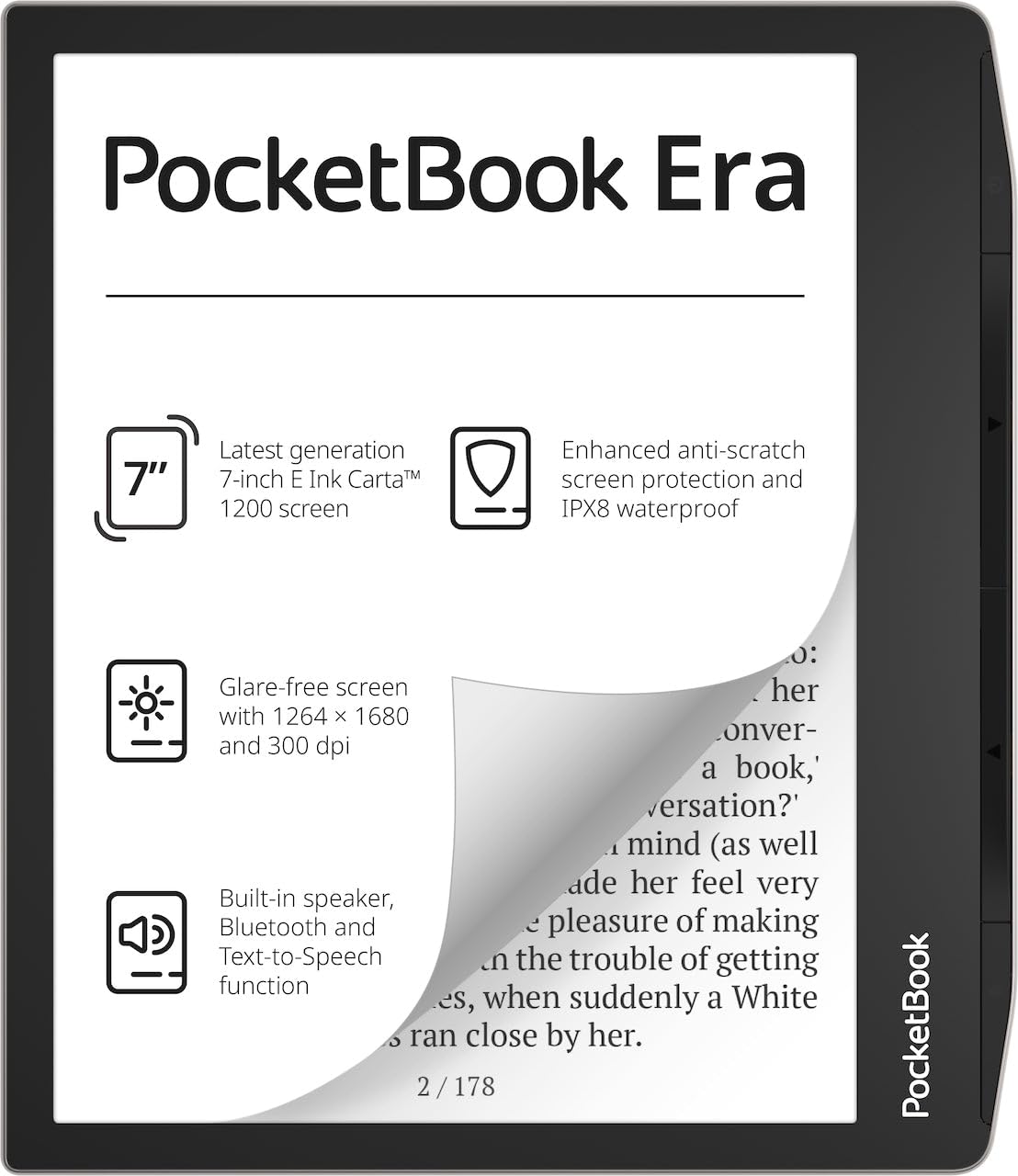
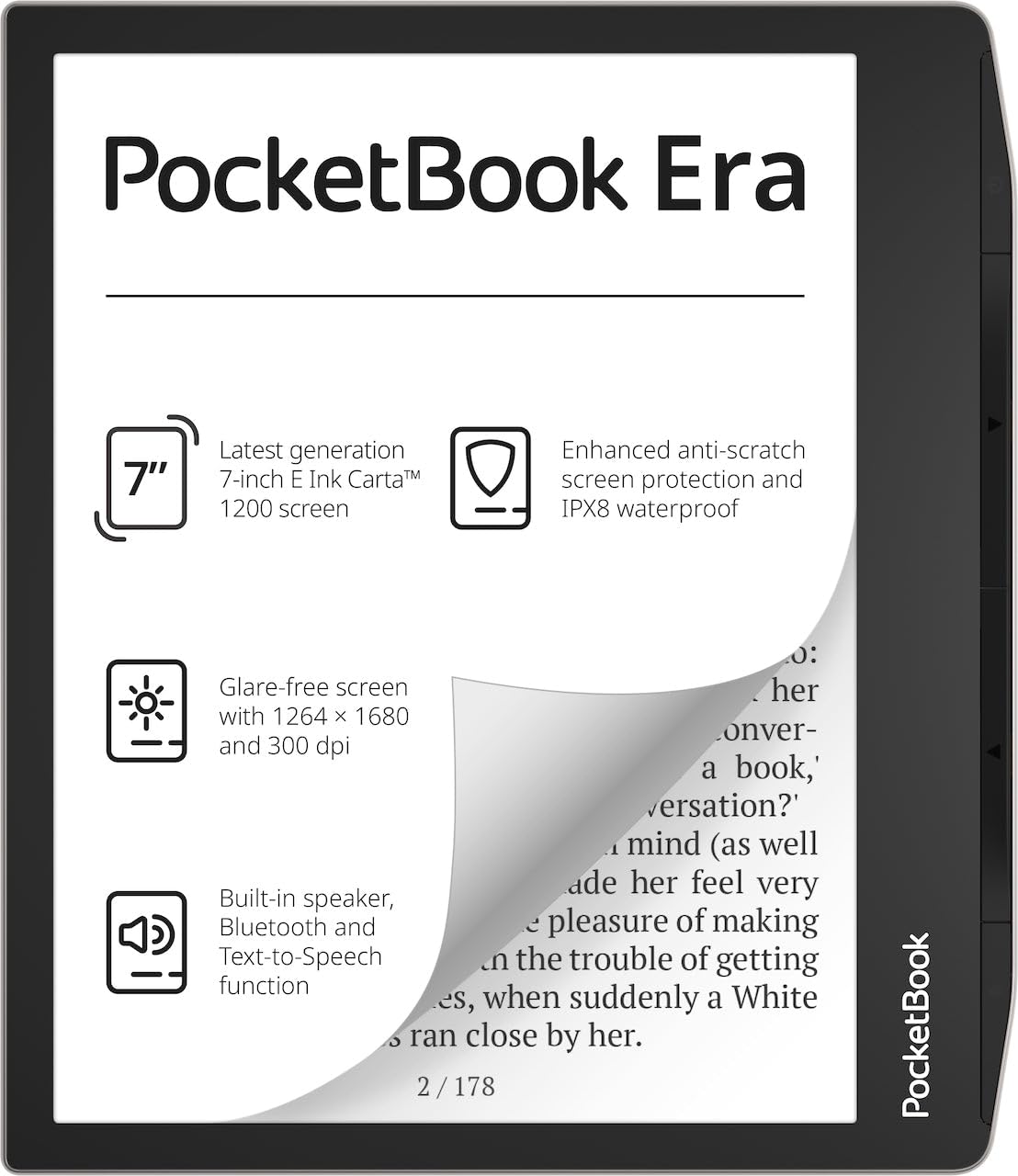

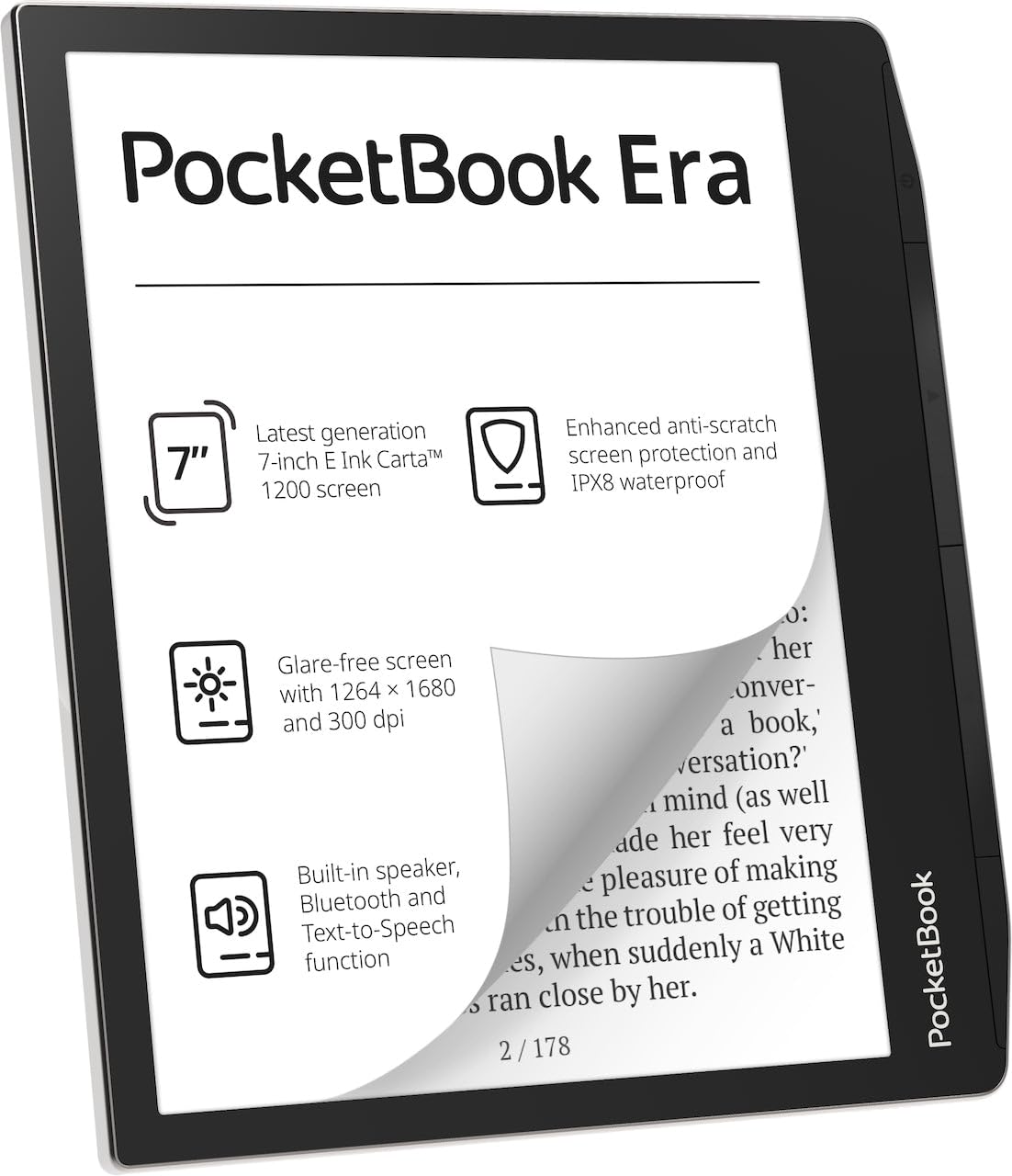
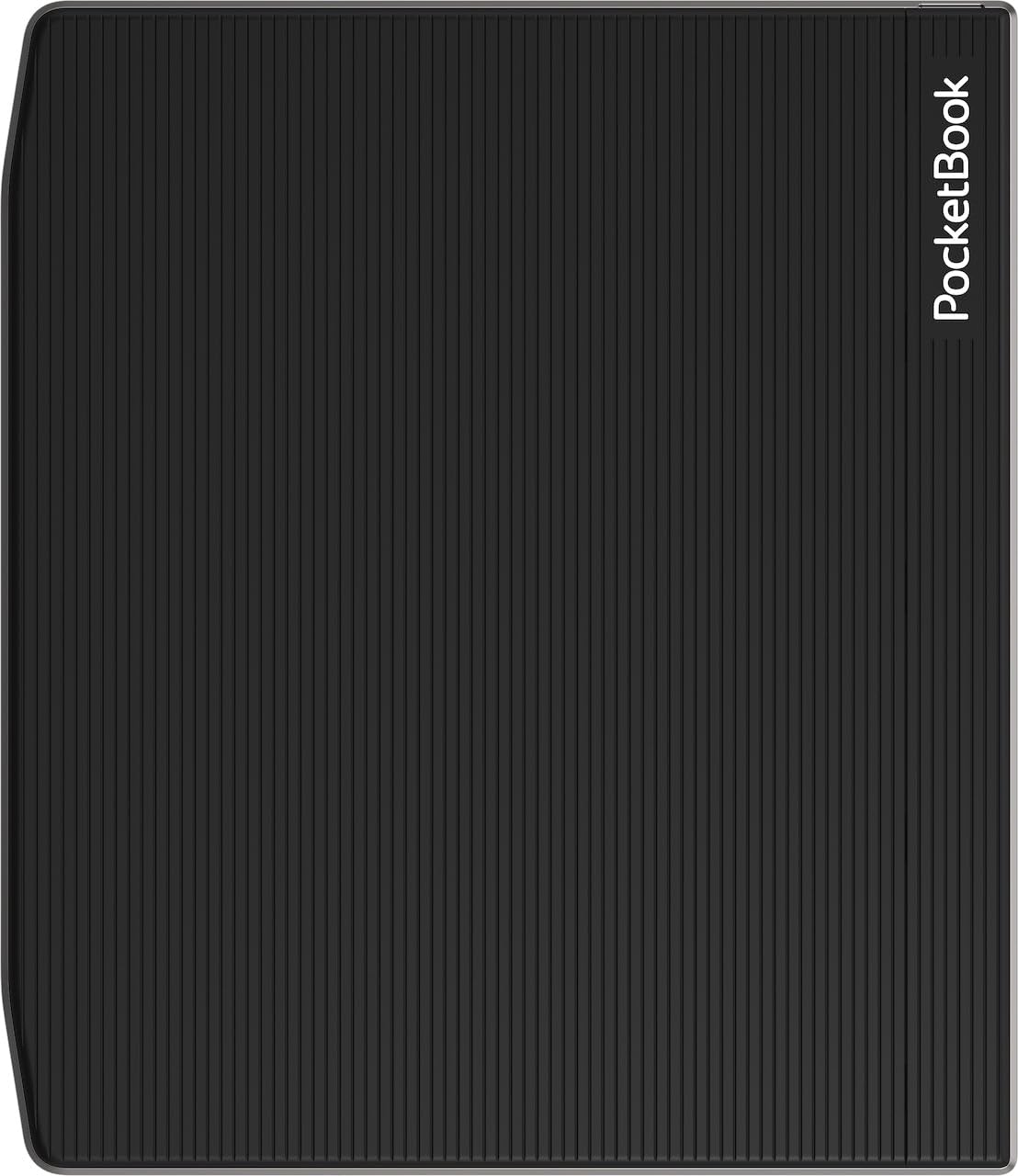
📚 Elevate your reading game—where style meets stamina and smart tech.
The PocketBook Era is a premium 7-inch E-Ink e-reader featuring a sharp 1264x1680 resolution display, 16GB internal storage, and a powerful 30-day battery life. It supports Bluetooth audio for wireless headphones and includes a built-in speaker for audiobooks and text-to-speech. Designed with a sleek Stardust Silver finish and durable construction, it offers customizable controls and advanced software compatibility, making it a versatile choice for avid readers and professionals on the go.
| ASIN | B0B56TY3CY |
| Battery Average Life | 30 days |
| Battery Description | Lithium-Ion or Lithium-Ion Polymer |
| Best Sellers Rank | 81,779 in Electronics & Photo ( See Top 100 in Electronics & Photo ) 86 in eBook Readers |
| Bluetooth support? | Yes |
| Box Contents | E-reader, USB Type-C cable, USB Type-C audio adapter, quick start guide, warranty obligations |
| Brand | PocketBook |
| Brand Name | PocketBook |
| Colour | Black, Silver |
| Compatible Devices | Laptops |
| Connectivity technology | Bluetooth |
| Customer Reviews | 4.3 out of 5 stars 277 Reviews |
| Display Technology | E-ink Letter screen |
| Display technology | E-ink Letter screen |
| File Format | EPUB |
| Human Interface Types | Buttons, Touchscreen |
| Item Dimensions L x W x Thickness | 16L x 14W x 1Th centimetres |
| Item Weight | 228 Grams |
| Manufacturer | Pocketbook Readers |
| Manufacturer Contact Information | PocketBook; Richard-Wagner-Straße 11|01445|Radebeul|DE; [email protected] |
| Memory Storage Capacity | 16 GB |
| Memory storage capacity | 16 GB |
| Model Name | Era |
| Model name | Era |
| Native Resolution | 1264x1680 |
| Network Connectivity Technology | Bluetooth |
| Night vision | No |
| Other Special Features of the Product | no glare and eyesless screen, support audio-book, text-to-speech function, smart light |
| RAM Memory Installed | 1 GB |
| Screen Size | 7 Inches |
| Screen size | 7 Inches |
| Unit Count | 1.0 count |
C**C
Huge battery life, light and handy. Perfect when on vacation!
Small, light and huge battery life! Highly recommend it. Can read during nights and also perfect when you are travelling or on vacation!
U**E
Started off well, but minor hardware issues have become a problem
I ordered a PocketBook because its software is reviewed elsewhere as being good at handling personal libraries of e-books (locally based, no cloud) in a variety of formats. The Era is roughly equivalent to the Kindle Oasis. At the time it cost £200, but the price varies and has been as much as £280. I had previously used a PocketBook Touch Lux 5 (TL5), which was good but had some hardware deficiencies, so I decided to upgrade. On turning the Era on I went through a simple wizard (language, Wi-Fi connection, optional online services as described later), downloaded a firmware update which took about five minutes to install, then was ready to go. Plus signs All the obvious hardware shortcomings of the TL5 are fixed - USB-C rather than USB-A connection, screen flush with the body so is easier to clean and does not attract dust, higher resolution and better contrast (300dpi rather than 212dpi), the buttons click and there are worthwhile additions such as a speaker, Bluetooth and waterproofing. The whole package feels considerably slicker and clearly "premium". The four buttons are thin and long without any highlight and arranged along the right-hand side of the case just inside the edge. Rather to my surprise, this works well; they are easily distinguished ... as long as the Era is being held the right way up. The edge (all round the case) is thick and certainly deflects blows; I have dropped the Era a few feet onto a concrete floor a couple of times and it survived, although the case partially popped open and had to be snapped shut. The case back has ridges but is hard plastic - thankfully, it is not one of the fashionable soft-feeling finishes which, in my experience, are a dirt trap. Bluetooth connectivity is excellent - after a firmware update in mid-2024 which supported modern Bluetooth headphones I had no problems pairing the Era with and remaining paired to two sets (Sony, Anker). The built-in speaker is surprisingly loud given its tiny aperture in the case. The screen can be reduced to very low brightness. There is a dark mode with an option to not reverse the black and white of images. The back-light is exceptionally smooth - there is not the slightest variation across the screen. I have seen some complaints that the screen is not as high contrast as it "should" be. I disagree with that - as I experience it, it could scarcely be better. Fast in all operations, even compared to Kindle and Kobo. The browser is particularly quick. Battery life is excellent - not quite as good as the TL5 but better than any other e-book reader I have had. This is helped by the time from pressing the on button to reaching the home screen being unusually short (about 20 seconds), so switching the Era off frequently is viable. Simple but effective reading software - there are no saved styles or font controls other than size, bold or italic, but what is there is enough. No need to log on to anything or even set up a WiFi connection to use the Era - there is a store and two other online options (send book by email and Dropbox integration), but they are all optional. In practice WiFi is only used here for clock synchronisation and firmware updates, although the second can also be installed manually using a USB connection. The more eccentric TL5 options, such as the Goethe Institute library (in German), have gone. No advertising. No crashes or lockups. Every other non-Pocketbook eBook reader I have had has had to be restarted from time to time. Well-chosen configuration options and sensible defaults - these give a good balance between being locked down too hard or ending up drowned in choices. The two rows of on-screen buttons (bottom of screen and on the configuration drop-down) can have each button reconfigured to launch anything or perform any system function; the first can have up to three of the five buttons removed. This is useful when replacing the built-in reading software with KOReader (see later) as, without it, reaching the application icon would require a sequence of swipes and taps. The hardware buttons can also be reconfigured with two options for each (long press and short press). This can be used to reverse the left and right buttons, but only when inside the reading software. Outstanding support for European languages; it is possible to select up to three, including those with non-Roman fonts, and switch between them. Non-book-related applications, an option which has become unfashionable; the news reader, which has the useful option of saving downloaded news as an eBook, and the chess game are recommended. The calculator is scientific. The Web browser is much more than a frame for pages and appears to be based on Google Chromium; it is usable and I can download ePUBs from Project Gutenberg, for example, which appear immediately in the reading list without having to do anything. A big shelf of public domain books is preloaded (130, in various languages) and there are further book packs available from PocketBook's Web site. As noted above, downloads from Project Gutenberg are easy. Very good handling of ePUB formats - no glitches here, unlike Kobo. PDFs are also well handled, with zooming by finger pinch viable. Works smoothly with Calibre - there is a built-in PocketBook driver and I was able to get ePUBs onto the Era with no problems. (The "PocketBook Improved Driver" Calibre plugin has been updated once in two years and adds nothing much anyway). There is the possibility of installing KOReader, a much more complex eBook reader than that built in. I simply copied the three KOReader application folders and the book library folder from the TL5 to the Era and it worked. It has masses of options, but big advantages are that it has excellent font and page formatting, including any font weight you please, a far better book list and book history than the built-in software and a general "just the book" approach without fluff. It also self-updates over WiFi; updates are generally every few months. The cable connection to a computer can be set to be "PC link" permanently - there is no annoying choice between "power only" or "PC link" every time there is a USB connection (Kobo, and still there in 2025). You can plug a USB-C pen drive (FAT32 or EXT4 format) into the USB-C socket and it will be recognised. It is even possible to connect an Android phone, using a USB-C to USB-C cable, and its internal storage will be recognised. Although it took a long time to appear, the 6.8 firmware fixed all bugs I came across in previous versions. Most notably, altered button configurations stick and no longer revert to the default without warning. Minus signs Unlike the TL5, there is no memory card slot. There is 16GB of internal storage and that is it. There is no 3.5mm headphone jack, although adding one would probably have made the casing significantly thicker (and the edge weaker). WiFi can be slow to connect, although it does eventually connect and remain connected. Unfortunately, the "metal" case edge is actually a coating, which became obvious after dropping the Era a few times; the (bronze-coloured) coating chipped off at the corners and revealed black plastic. After just over a year the PocketBook logo suddenly fell off - it turned out to be on a panel about 1 centimetre wide running the whole depth of the reader - together with tiny pieces of plastic which were evidently lugs which had fractured. This panel covered screws, presumably holding the case closed, and an unexplained six-pin connector. The choice was to tape the panel back on or leave it off, so I have left it off. (See photo. Ironically, the missing panel makes it easier to feel which way up the Era is being held). The buttons are on the wrong side of the screen and too far away from the rest of the hand for one-handed reading. I have to switch the tilt sensor on and hold the Era upside-down when I want to do that. The tilt sensor only rotates the screen contents to 0 or 180 degrees; it is not possible to rotate to 90 or 270 degrees with the standard software. KOReader supports all four orientations but not the tilt sensor so, if you have the tilt sensor switched on and use KOReader, things can get confusing fast when you move between KOReader and the Era's own applications. The power light comes on at what seems like random times and is bright white. Fortunately, there is an option to switch it off permanently. Firmware updates are infrequent - every few months. That said, they are always substantial, with new functionality, and there is a detailed change log provided as a PDF - just for once there is no "bug fixes and improvements" cop-out. The "sleeping" animation is a bit twee, although there are hacks around to remove or replace it. The supplied fonts are bad (standard Linux open source fonts not specifically designed for reading), although fonts can be side-loaded by putting them in the /system/fonts folder. Google Fonts has many excellent open source fonts; Atkinson Hyperlegible and Source Serif 4 are best by test here. If PocketBook could commission or licence its own font, or even bundle a more appropriate open source font, that would be great. The book list is also poor and, in fact, the weakest part of the whole software and hardware combination by far. It has a lot of sorting options but no filtering; every list shows every book so, for example, there is no way to list only unread books and, in addition, there is no sub-sorting (sort by one type then another). There are also only two views (list and grid) with no further customisation; the list view uses large fonts and a lot of white space so is a pain to page through (eight books per page) and the book covers in grid view are also too big (six per page; at least with my library the grid, on one page, displays two rows of three covers then the top half of a third row, which is just sloppy). Finally, the search is also simple as there are no wildcards or similar. It feels as though the book list was developed for devices with much lower screen size and/or resolution than 7"/300dpi then simply ported unchanged to the Era. The various problems with it are my biggest reason for using KOReader which, for a start, can list only unread books; I have completely bypassed PocketBook's own reader and library now. Other than Dropbox there are no "big corporations' services" - no Overdrive/Libby support, and nothing like Pocket or Instapaper. The online shop is priced in euros. Supplied dictionaries are outdated - the English-English one is Webster's 1913 which is seen as a classic for the quality of its definitions but is missing a century of language evolution. There is an option to install dictionaries in a number of common file formats, but they have to be tracked down first. Overall 3 stars. This review started off as 4 stars, but I reduced it to 3 stars after just over a year. The various issues with the book list can be got round using KOReader, but I knock off a star for the fake "metal" case edge and another star for the panel falling off. I have owned a number of eBook readers over the years, but this is the first one with unexpected hardware issues (as opposed to accidentally breaking the screen). Because of that, when the Era finally fails I will not be replacing it with another PocketBook. A shame as, without the hardware issues, the Era would have been my best eBook reader.
Trustpilot
Hace 3 semanas
Hace 3 semanas