Sobre nosotros
Servicios al cliente
Atención al cliente
Acceso Regional
Legales y políticas
Obtén la aplicación

Apunta tu cámara para descargar la aplicación
Copyright © 2024 Desertcart Holdings Limited



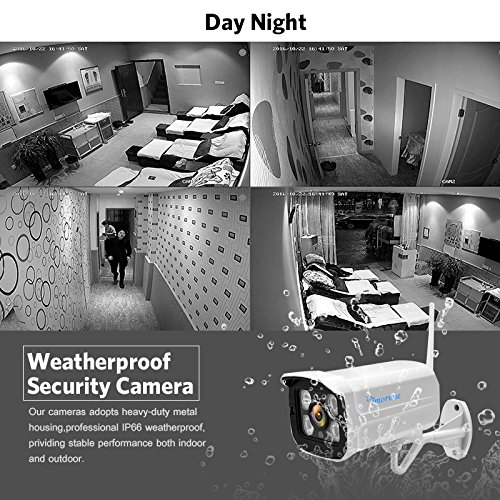




A**W
One of the cheapest and best 1080p wireless systems on Amazon as of 2017
This is one of the cheapest and best 1080p wireless systems on Amazon as of 2017. 1920x1080p is 2.25x the resolution of 1280x720p, and 1.7x (and wider) than 1280x960p. There are no wires to run back to the recording unit, but each camera does have to connect to a power outlet. One advantage over battery powered wireless cameras is that this system can record constantly, instead of just when motion is detected (which can sometimes miss things).CAMERAS AND SETUPThe viewing angle is around 75 degrees. Night vision is impressive, but you can't install the cameras behind a window otherwise the IR LEDs will reflect off the glass and blind the camera. They only do 15 frames per second but this is adequate for security camera purposes. This also reduces hard drive usage (hard drive not included). 1TB records 4 cameras for about 12 days.The included power supply cords are only about 3 ft long. However, extension cords with 5.5mm x 2.1mm DC connectors are readily available, like these that are thin enough to fit under a window: JacobsParts DC Power Extension Cable 12 Feet 5.5mm x 2.1mm Male Female Cord, 20AWG . If you split the power supply, the included 1 amp ones are not enough to run more than 1 camera. When I tried this I had issues with the IR LEDs flickering and the night vision switching on and off. So you'll need a power supply that outputs around 1A per camera.Setup was very easy. The cameras were already paired to the recorder's wireless network. The wireless repeater function is very handy for connecting cameras that are far away from the recorder. You do have to connect the recorder to your internet router via an ethernet cable because it doesn't connect through wireless.To flip the image if you install a camera upside down, Right click - Video Manage - select the camera - Manual Edit - Image Rollover.ACCESSThe easiest way to access the recorder is by connecting it to a TV or monitor by HDMI or VGA. From another computer on your home network you can also access the recorder via its IP address, and I have tested this in Chrome and Internet Explorer (requires plugin installation). The interface doesn't have access to all the settings, and also note that it defaults to a 640x360 resolution Sub stream. You have to select Main stream in the bottom right to get the full 1080p resolution. When you are not on your home network, you may connect via the e-seenet website. I have also used the IP Pro Android app and it works fine.You can setup e-mail alerts e.g. motion, video loss, etc, (generally only works with your ISP e-mail account), but this only sends an e-mail with a still picture and a time stamp. It is then a separate process to login and view the video at that time stamp. It would be nice if the e-mail had a link to the video directly.
L**S
Great product
After receiving the correct item it was as expected. Great resolution and easy setup. Well worth the value.
Trustpilot
Hace 1 mes
Hace 1 mes