Servicios al cliente
Sobre nosotros
Copyright © 2025 Desertcart Holdings Limited


🔥 Burn, edit, and protect your digital world like a pro!
Roxio Toast 15 Titanium is the ultimate Mac digital media toolkit, combining advanced DVD burning, secure file encryption, intuitive video editing, and versatile screen capture. Designed for professionals who demand seamless media creation and sharing with style and security.
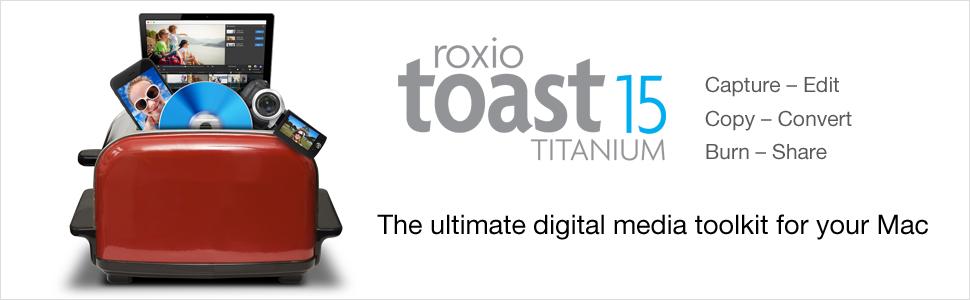





J**E
Not for somebody in a hurry - - or expecting perfection.
I had a need to make a number of DVD's that will play on TV set-top-boxes with a collection of slideshows made from family photo libraries. I have a Mac Mini with Mac OS software 10.12.3 and 8MB of RAM.After installing Toast 15 and updating to version 15.1, I spent 20 hours in the last few days working with it. This product is in sad need of some TLC from some software engineers who know what they are doing. The portions of the product that I used ("My DVD" and "DVD-Video") were very buggy and wasted a lot of my time trying to accomplish what should not be a difficult task. The online user guide was not particularly helpful. Notes:1. "My DVD" does not seem to allow more that 4 items in a single column on the "tree". Why is that? Don't you think that there might be a need to have 5, 10, or even 15 video clips you would like to have shown on the menu? It seems like from a user perspective that allowing multiple pages of a menu would allow the items to be readable and usable.2. There does not seem to be a way to change the font size for the menus. Instead the program has this big font size that might be very readable on the screen, but most of the title ends up off-screen on running into the next title, making both unreadable. Unless you pick VERY short titles, you will run into this problem.3. In the "DVD-Video" application, some of the templates (such as Splash) display "Y Video" on the screen in stead of "My Video" because the font size is too large and/or the programmer didn't make the title field large enough.4. At the end of the DVD burning process, you get a nice sounding "ding" and you end up with two windows on the screen:Toast 15 Titanium window which says: "Writing Lead-out" This may take a long time. Please ensure your Mac does not go to sleep. 100% completed. This screen evidently will NEVER go away, giving the impression it's still working away at the video.Another window says: "Your disc is ready." and gives you the option to Mount or Eject the disc. If you press the Eject button (which is in fact the highlighted one), the disc does eject fine and does play on the set-top DVD player, so the product does in the end produce something that is usable, although cropped in places I do not want. But at this point you are now stuck in your computer. You can't save the file, you can't quit Toast, and you can't shut down your computer. You can't even force quit the application. So you have to force shut down your computer and risk all that that entails.I found that clicking the "Mount" button instead of the "Eject" button does not lead you into the valley of death, so this must be the right button to push (always).From what I have read, Toast used to be a pretty good product, hence it seems to be one of the biggest sellers in this product category. But unless you have a LOT of free time to figure out and work around the significant problems, you may want to look elsewhere.
S**.
Complete garbage compared to earlier Toast from years before, buy at your own peril.
Wow, what a let down from Toast after all these years. I used to use this program many years ago in its earlier version and it was so efficient and great for my needs. Now its complete garbage, I mean its actually laughable how down the hole Roxio has gone with this. It basically crashes almost every time upon boot up or shut down or hangs for minutes on end. It can't make a DVD to Video file without giving an error code. I need to test Amazon on its amazing customer service and see if they can help me with this. I really wish I had listened to the other reviews, I chose this because I was familiar with toast years ago. Wow. What complete trash. I'm still astonished they pumped this out.
R**M
please read the other reviews and avoid this product like the plague
Please, please read the other reviews and avoid this product like the plague.
C**E
Don't buy this!
I have never bought a worse piece of software. First it wouldn't work at all until I tracked down a update for it. It constantly hangs and needs to be force quit. How a company like Roxio can sell an application like this is unbelievable. I have owned Toast before it was the best copy and archive program for the Mac but that was back in the 1990's. I would ask for my money back but the useable part of MyDVD is workable if you have patients enough. So one program out of like 10 works.
J**Y
Uhh...no. Seriously...DON't BUY THIS SOFTWARE!!!
Save time, money and nerves. Avoid this latest upgrade. If you think there we're problems with Version 14, just wait until you attempt to install this baby. Been trying for a month. Tech is very helpful (sarcasm font). They've told me twice to do exactly what I already have done. Roxio (Corel) sure ain't what it used to be.If I find a solution, I'll be back with an update.[UPDATE]. Just heard from Corel. Their final word was, essentially, "Derp..."So, if you've a Mac Pro running Sierra, you might want to hold off anything new from Roxio (Corel). Seems customer service isn't exactly their strong suit. In fact, it pretty much doesn't exist.Read the five-star reviews for a chuckle. Note the similarity? Uh-huh - that’s what I thought, as well.
M**R
What is the alternative to Roxio?
I have been looking for an alternative to iDVD, which has slowly failed, usually quitting and stating there is "an encodingerror." I tried iDVDPro ($10 out of App store), but this failed. The trainers/experts at Apple say iDVD is failing becauseApple does not "support" iDVD any longer. Just yesterday one of the "geniuses" (truly, not kidding) at Apple told me hehas always used Roxio Toast 14 in the past and no problems. So my question is: WHAT is the alternative? I know people(and especially Apple) are directing us to make compressed movies/films for the smaller devices and not for use with DVDsHowever, many "older" people still use the DVD. So, again, what is the alternative to Roxio?By the way, I agree with the Support offered by Corel. Moves slower than a turtle and is walking backwards.
D**1
... been using Toast for years and it is a great program and easy to use
I have been using Toast for years and it is a great program and easy to use.If you are going to record anything I would recommend it for a Mac
M**N
Three Stars
c ok '
V**3
時代遅れのソフト及び並行輸入
問題なく作動します。
Trustpilot
Hace 2 semanas
Hace 1 semana