Servicios al cliente
Sobre nosotros
Copyright © 2025 Desertcart Holdings Limited
Desert Online General Trading LLC
Dubai, United Arab Emirates







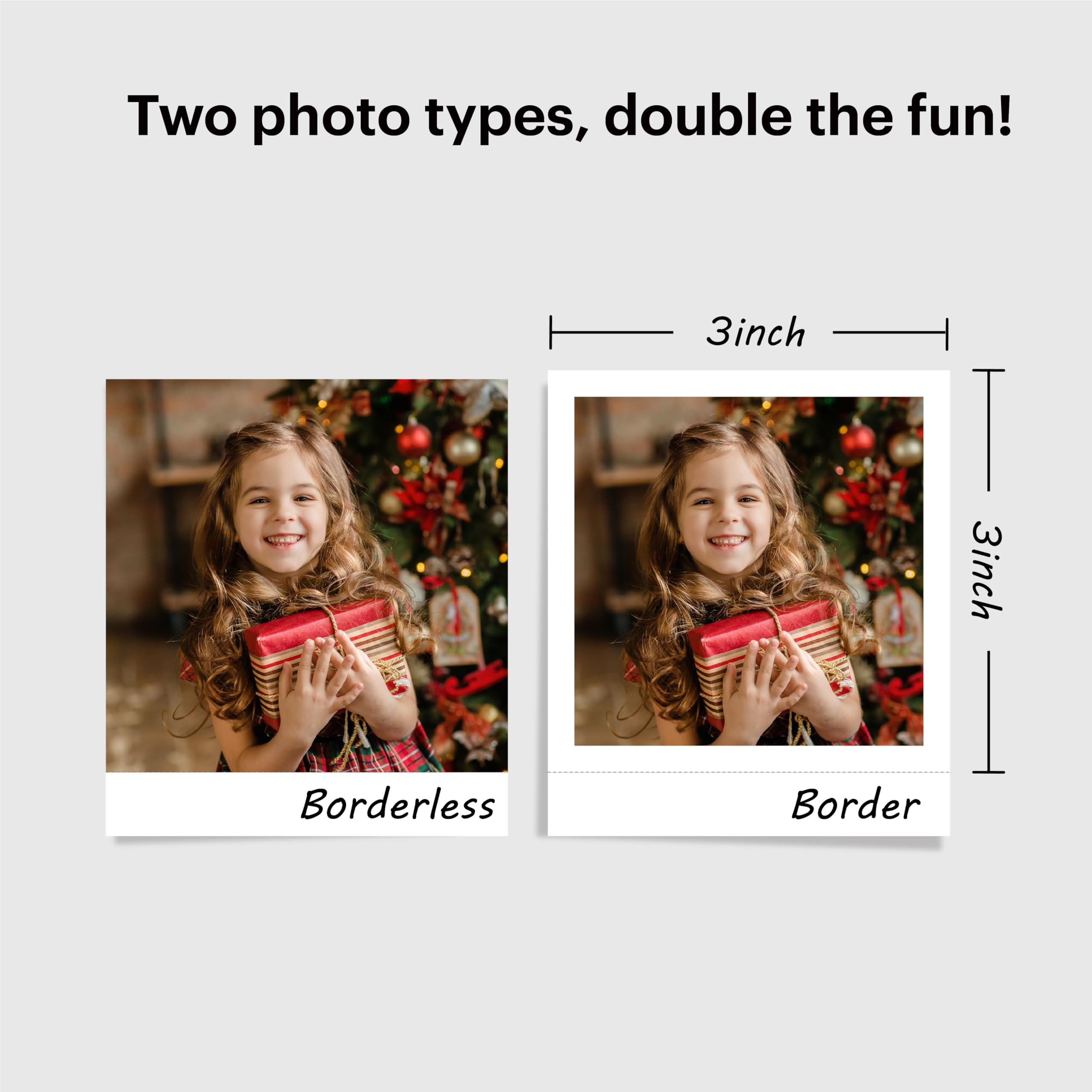
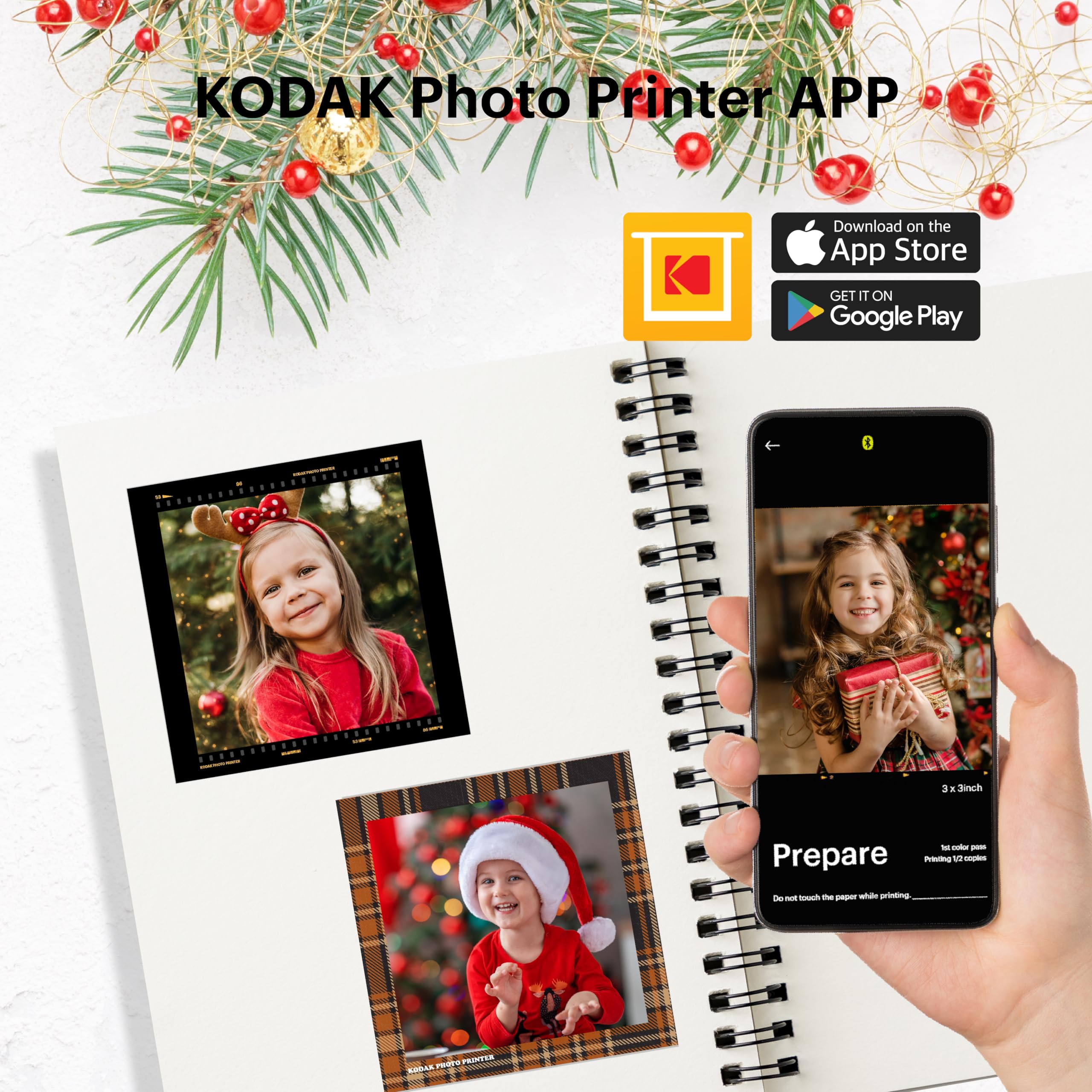

📸 Snap, Print, Share - Memories Made Easy!
The KODAK Mini 3 Retro 4PASS Portable Photo Printer is a compact and stylish device that allows you to print high-quality 3x3 inch photos directly from your smartphone or tablet. With an initial bundle of 8 sheets and an additional 60 sheets, this printer utilizes advanced 4PASS technology to deliver vibrant, long-lasting prints that resist fingerprints and water damage. Its user-friendly app offers a variety of decorative features, making it perfect for creating personalized gifts or home decor.
| Product Dimensions | 4"D x 5"W x 1"H |
| Controller Type | Android |
| Print media | Glossy photo paper |
| Scanner Type | Portable, Photo |
| Max Input Sheet Capacity | 3 |
| Compatible Devices | Smartphones, Tablets |
| Sheet Size | 3x3 Inches |
| Dual-sided printing | No |
| Hardware Interface | Bluetooth |
| Ink Color | Cyan, Magenta, Yellow, Black |
| Control Method | App |
| Is Electric | Yes |
| Model Series | 3 |
| Specific Uses For Product | Home decoration, gifts, holiday presents, printing photos, sharing with friends and family |
| UPC | 192143003397 |
| Memory Storage Capacity | 64 MB |
| Manufacturer | Prinics Co., Ltd. |
| Item Weight | 14.1 ounces |
| Item model number | CAR-P300RW |
| Batteries | 1 Lithium Ion batteries required. (included) |
| Is Discontinued By Manufacturer | No |
| Number of Items | 1 |
| Size | 3x3 Printer + 68 Sheets |
| Manufacturer Part Number | CAR-P300RW |
Trustpilot
Hace 1 semana
Hace 1 mes